Check Website Status and Monitor using Python
FREE Online Courses: Dive into Knowledge for Free. Learn More!
Sometimes we go to a website only to find it down or under maintenance. This can get frustrating real quick when we need some crucial information from the website and that is when a website monitor can help. We simply create a python program to notify us of the status of the website through email. Let us start with Python Website Monitoring Project.
Website monitor in python project:
To implement the project, we need to use libraries that already are in python by simply importing.
Project Prerequisites:
This project is for beginners, hence no prerequisite knowledge is required.
Download Project Code:
You can download the source code from the given link: Website Monitoring Project Code
Project File Structure:
Below is the flow of the project.
- Importing necessary libraries
- Declaring functions to send emails and monitor website
- Read the inputs
Importing necessary libraries:
#Import libraries for Python Website Monitoring project import urllib.request import smtplib,time, hashlib
1. Code Explanation:
- import urllib.request: To open a website and obtain the status, we use urllib’s request.
- smtplib: To establish an SMTP connection with gmail, we use the library.
- time: To create the delay to monitor between, we use time.
- hashlib: To create hashcodes using which we can observe any changes in the website.
2. Declaring functions to send emails and monitor website:
#Function to send email
def send_email(email_string):
#Fill credentials for sender's email and receiver's email
email_from = 'enter sender\'s email'
password = 'enter password'
email_to = 'enter reciever\'s email'
#Enter subject line
subject = "Status of website"
#Connect to gmail's smtp server
smtp_server = smtplib.SMTP_SSL("smtp.gmail.com", 465)
#Login to the gmail server
smtp_server.login(email_from, password)
#Content of email
message = f"Subject: {subject}\n\n{email_string}"
#Send email through the smtp server
smtp_server.sendmail(email_from, email_to, message)
#Close the server connection
smtp_server.close()
Code explanation:
- def send_email(email_string): Declare the function send_email() with the parameter email_string.
- Email_from, password, email_to: Enter email details of the sender and the receiver’s email
- subject: Enter subject of the email. It is optional, but a good practise to keep one.
- smtp_server = smtplib.SMTP_SSL(“smtp.gmail.com”, 465): Connect to the smtp server of gmail on port 465 using smtplib.SMTL_SSL. SSL is a security certificate
- smtp_server.login: Connect to the server by logging in using the credentials.
- Message: Create a message to send in the body of the email
- smtp_server.sendmail: Send the email using sendemail() with the parameters: sender’s email, receiver’s email and the message to send and close the server connection using close()
#Monitor the website
def monitor_website():
#Run the loop to keep monitoring
while True:
#Visit the website to know if it is up
status = urllib.request.urlopen(input_website).getcode()
#If it returns 200, the website is up
if status != 200:
#Call email function
send_email("The website is down")
else:
send_email("The website is up")
#Open url and create the hash code
response = urllib.request.urlopen(input_website).read()
current_hash = hashlib.sha224(response).hexdigest()
#Revisit the website after time delay
time.sleep(time_delay)
#Visit the website after delay, and generate the new website
response = urllib.request.urlopen(input_website).read()
new_hash = hashlib.sha224(response).hexdigest()
#Check the hash codes
if new_hash != current_hash:
send_email("The website changed")
Code explanation:
- def monitor_website(): Declare the function monitor_website() to monitor the website.
- while True: To keep monitoring until the user terminates the program, create an infinite while loop
- status = urllib.request.urlopen(input_website).getcode(): Open the website the user wishes to monitor and using getcode(), obtain the status of the website. If it returns 200, it implies the website is up and not otherwise.
- if status != 200: If the status code is not 220, send an email stating the website being down or so on.
- current_hash = hashlib.sha224(response).hexdigest(): Create a hash code for the retrieved website using SHA224.
- time.sleep(time_delay): Wait for a time interval before rechecking the website and obtaining its status
- response, new_hash: Revisit the website and create a new hash code
- new_hash != current_hash: Check if the hash codes are similar and send an email if they are not.
3. Read the inputs:
#Read the website and read time interval
input_website = input('Enter the website to monitor: ')
input_website = 'https://'+input_website
time_delay = int(input('Enter the time interval to check website: '))
#Monitoring website
monitor_website()
Code explanation:
- input_website: Read the website to monitor from the user and append ‘https://’ to the given website.
- time_delay: Read the time interval from the user
- monitor_website(): Call the function to monitor the website
Python Website Monitoring Output:
Run the website monitoring program and get the output:
Summary
We implemented a website monitor that will notify the user when there occurs a change in the website or when a website that was down, comes up.
You give me 15 seconds I promise you best tutorials
Please share your happy experience on Google | Facebook
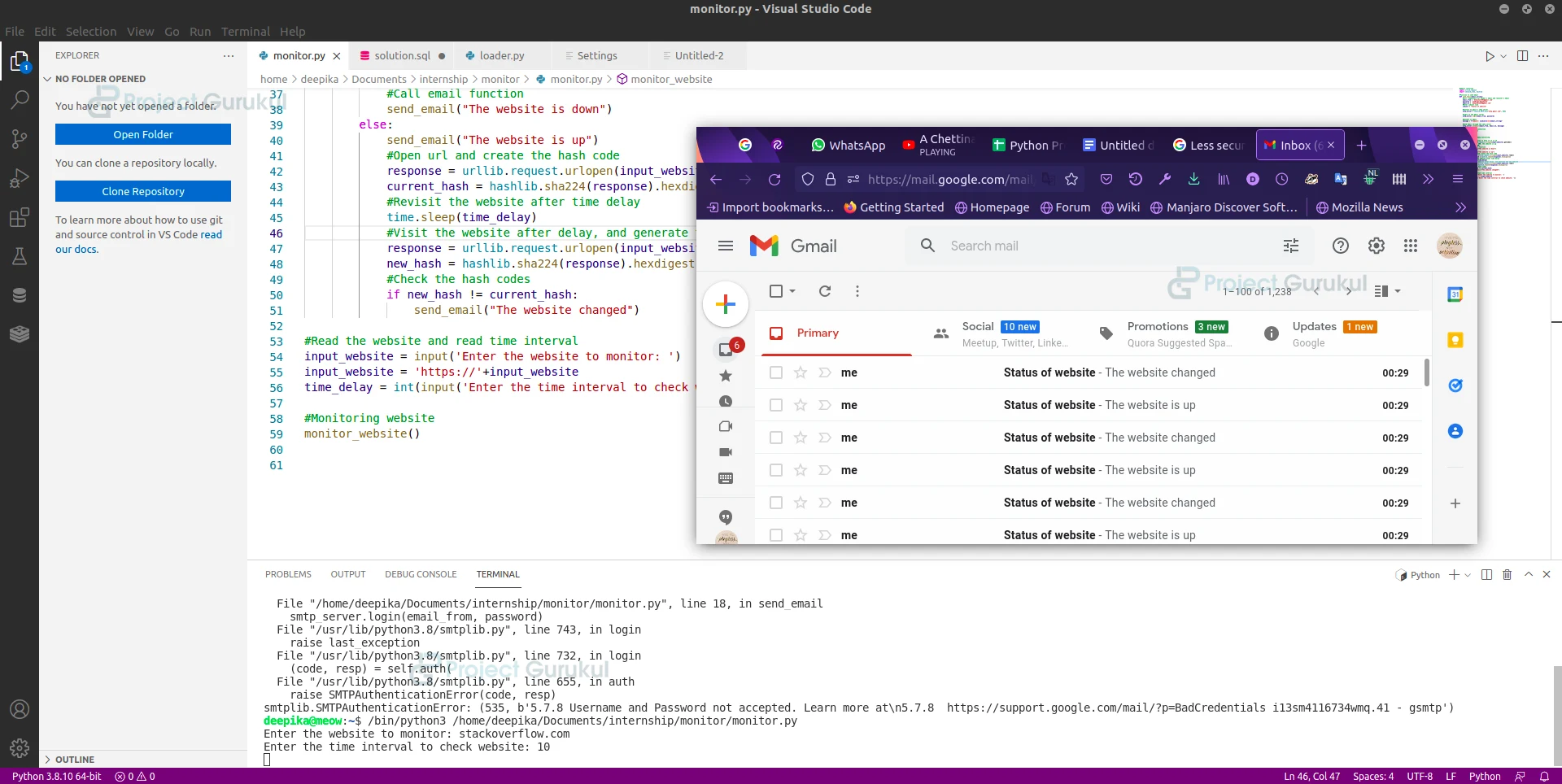
Please can you give us some examples of websites to visit please as none of entering websites is running the code Please?
Hello I am hereby to request for help on this kind of problem ocurrs on my code:
monitor_website()
File “c:\Users\Library\Desktop\extracting lyric son on python\language_translator\website_monitor\website_monitor.py”, line 16, in monitor_website
status= urllib.request.urlopen(input_website
^^^^^^^^^^^^^
UnboundLocalError: cannot access local variable ‘input_website’ where it is not associated with a value
I to have that question, how would we monitor multiple sites that we have in our organization, like internet, sharepoint, web that sort of thing?
Hi, first things first I wanna say thank you for this insightful codes. If you don’t mind, what about if we want to monitoring a multiple of websites? Please explained it, thank you!
I think you should create an EXCEL file of the list of websites. And by using pandas we need to make it a dataframe and use it from there. Hope this would be helpful. Thank you.