Python Project – Blood Bank Management System
FREE Online Courses: Transform Your Career – Enroll for Free!
Blood bank management project is a useful application for organizations (managing blood bank) and the hospitals. We will be using Tkinter for GUI development and MySQL for database management to implement this project.
Blood Bank Project Functionalities:
- Blood availability management
- Blood donation
- Blood requests
- Check availability
Project Prerequisites
To install the required libraries, please use pip installer from the command prompt or terminal:
To install mysql connector:
pip install mysql-connector-python
To install tkinter:
pip install tkinter
Download Blood Bank Management Python Code
Please download the source code of python blood bank management system: Blood Bank Management Python Project Code
Database Creation Steps
create database db; use db; create table BloodBank(Blood_Grp varchar(10) primary key, units varchar(10) Default ‘0’, ); desc BloodBank;
Output:
For blood bank management we have created one table:
Bloodbank:
- Blood_Grp: primary key
- Units: Available units of blood, default =0
Python Blood Bank Management System Implementation
Create main.py and add following code:
#importing modules
from tkinter import *
from tkinter.font import BOLD
import mysql.connector
from tkinter import messagebox
#setting database connection
db = mysql.connector.connect(host ="localhost",user = "root",password = 'Your Password',database='db')
#make sure you enter your username and password in the above line
cursor = db.cursor()
#declaring main project window for Python Blood Bank Management System
window=Tk()
window.title("ProjectGurukul Blood Donation Management System")
#Label is a widget in tkinter that implements display box where we can place text
greet = Label(window, font = ('arial', 20, 'bold'), text = "Welcome to ProjectGurukul!")
greet.grid(row = 0,columnspan = 3)
#function that alters the database and increase the units of the blood group
def Donate_dbase():
global bgrp
global bunits
units=bunits.get()
#setting database connection
dbase = mysql.connector.connect(host ="localhost",user = "root",password = 'your password',database='db')
cursor = dbase.cursor()
#Debug statements to check the values,you may comment it
print(bgrp)
print(units)
#storing sql query in a variable named sqlquery
sqlquery="Select units from BloodBank where Blood_Grp='"+bgrp+"';"
#executing the sql query
cursor.execute(sqlquery)
for i in cursor:
print(i[0])
#units holds the increased amount of the blood group
units=str( int(i[0])+ int(units) )
print(units)
#sqlquery to update the units of blood group
sqlquery= "Update BloodBank set units='"+ units + "' where Blood_Grp='"+bgrp+"';"
print(sqlquery)
try:
#finally executing the sql query and updating the database
cursor.execute(sqlquery)
#saving the changes in the database
dbase.commit()
#displaying the message box showing "Blood Donated Successfully"
messagebox.showinfo('Success',"Blood Donated Successfully")
except:
# if the sql query is not correct or the database connection is not set properly we are displaying a message box displaying "Cannot access Database"
messagebox.showinfo("Error","Cannot access Database")
#method to ask the units of blood that the user wants to donate
def donate(*args, **kwargs):
global bgrp
global bunits
#the first value of args holds the blood group, the user wants to donate
bgrp=args[0]
#printing the value of bgrp on command prompt to check if it is correct
print(bgrp)
#initializing a separate tkinter window
window=Tk()
window.title('ProjectGurukul Blood Donation Management System')
#displaying message "Donate Blood"
greet = Label(window, font = ('arial', 20, 'bold'), text = "Donate Blood")
greet.grid(row = 0,columnspan = 3)
#----------bunits------------------
#asking the user to enter the units of blood, he wants to donate
L = Label(window, font = ('arial', 10, 'bold'), text = "Enter No. of Units: ")
L.grid(row = 4, column = 1)
L = Label(window, font = ('arial', 10, 'bold'), text = " ")
L.grid(row = 4, column = 2)
bunits=Entry(window,width=5,font =('arial', 10))
bunits.grid(row=4,column=3)
#creating a submit button to donate the blood, this button calls Donate_dbase function to update the database.
submitbtn=Button(window,text="Submit",command=Donate_dbase,bg="DodgerBlue2",fg="white",font = ('arial', 10))
submitbtn.grid(row=8,columnspan=3)
print("Donate")
#function that alters the database and decreases the units of the blood group if the request amount is available else it shows the appropriate message in Python Blood Bank System
def Request_dbase():
global bgrp
global bunits
units=bunits.get()
#setting database connection
dbase = mysql.connector.connect(host ="localhost",user = "root",password = 'your password',database='dbase')
cursor = dbase.cursor()
#Debug statements to check the values,you may comment it
print(bgrp)
print(units)
#storing sql query in a variable named sqlquery
sqlquery="Select units from BloodBank where Blood_Grp='"+bgrp+"';"
#executing the sql query
cursor.execute(sqlquery)
for i in cursor:
#checking if we have sufficient amount of blood present in the blood bank
if( int(i[0])>= int(units) ):
#units holds the updated amount of blood, note that it will be always greater than or equal to zero
units=str( int(i[0])-int(units) )
print(units)
#sql query to update the units of blood group
sqlquery= "Update BloodBank set units='"+ units + "' where Blood_Grp='"+bgrp+"';";
print(sqlquery)
try:
#finally executing the sql query and updating the database
cursor.execute(sqlquery)
#committing the changes in the database
dbase.commit()
#displaying the message box showing "Blood Request Successfully"
messagebox.showinfo('Success',"Blood Request Successful")
except:
# if the sql query is not correct or the database connection is not set properly we are displaying a message box displaying "Cannot access Database"
messagebox.showinfo("Error","Cannot access Database")
else:
#if the requested amount is not available, showing "Not Available"
messagebox.showinfo("Error","Not Available")
#method to ask the units of blood that the user wants
def request(*args, **kwargs):
global bgrp
global bunits
#the first value of args holds the blood group, the user wants
bgrp=args[0]
#printing the value of bgrp on command prompt to check if it is correct
print(bgrp)
#initializing a separate tkinter window
window=Tk()
window.title('ProjectGurukul Blood Donation Management System')
#displaying message "Request Blood"
greet = Label(window, font = ('arial', 20, 'bold'), text = "Request Blood")
greet.grid(row = 0,columnspan = 3)
#----------bunits------------------
#asking the user to enter the units of blood, he wants
L = Label(window, font = ('arial', 10, 'bold'), text = "Enter Units Required: ")
L.grid(row = 4, column = 1)
L = Label(window, font = ('arial', 10, 'bold'), text = " ")
L.grid(row = 4, column = 2)
bunits=Entry(window,width=5,font =('arial', 10))
bunits.grid(row=4,column=3)
#creating a submit button to request the blood, this button calls Request_dbase function to update the database.
submitbtn=Button(window,text="Submit",command=Request_dbase,bg="DodgerBlue2",fg="white",font = ('arial', 10))
submitbtn.grid(row=8,columnspan=3)
print("Request")
#displaying all the records of the bloodbank table
#sql query to select all the entries of the table
sqlquery="Select * from BloodBank ;"
try:
#executing the sql query
cursor.execute(sqlquery)
#displaying the table head
L = Label(window, font = ('arial', 12,'bold'), text = "%-20s%-20s"%("Blood group","Units"))
L.grid(row = 1,column=1)
#x is holding the line number to print the records
x=4
#iterating over all the records
for i in cursor:
# displaying the blood group type and the amount available
# i[0] is the blood group type
# i[1] is amount
L = Label(window, font = ('arial', 10), text = "%-20s%-20s"%(i[0],i[1]))
L.grid(row = x,column=1)
bgrp=i[0]
#creating a button to donate blood, here we are using python's lambda function to pass the value of blood group to donate function
d=Button(window,text="Donate",command=lambda arg=i[0], kw="donate" : donate(arg, o1=kw),padx=10,pady=10,bg="DodgerBlue2",fg="white",font = ('arial', 15))
d.grid(row=x,column=2)
#creating a button to request blood, here we are using python's lambda function to pass the value of blood group to request function
r=Button(window,text="Request",command=lambda arg=i[0], kw="request" : request(arg, o1=kw),padx=10,pady=10,bg="DodgerBlue2",fg="white",font = ('arial',15))
r.grid(row=x,column=3)
#incrementing x so that all the records are printed in a new line
x+=1
except:
# if the sql query is not correct or the database connection is not set properly we are displaying a message box displaying "Cannot Fetch data"
messagebox.showinfo("Error","Cannot Fetch data.")
mainloop()
Explanation:
In this file, we are fetching all the records from the BloodBank table and displaying the same on the screen using mysql connector. The entries consist of blood group, the units of blood available of the particular blood group, and two tkinter buttons to perform the functionalities (donate, and request) and as per user requirement, it calls the function.
request(): This method asks the user to enter the required blood group and amount using the Tkinter entry widget and then it offers a submit button to call the request_dbase() method which checks availability and updates data correspondingly.
Request_dbase(): This method actually connects with the database and checks if the asked amount of blood is available or not. If not it displays the required message. Otherwise, it completes the request and reduces the units of the particular blood group in the database, and flashes the corresponding message box.
The other two methods (donate and donate_dbase) are almost the same as request and request_dbase, it just increases the units of blood donated by the user.
Summary
We have successfully developed Python Blood Bank Management System project. In this project, we can maintain the records of blood unit, apart from this, we can serve the donation and blood request.
We work very hard to provide you quality material
Could you take 15 seconds and share your happy experience on Google | Facebook
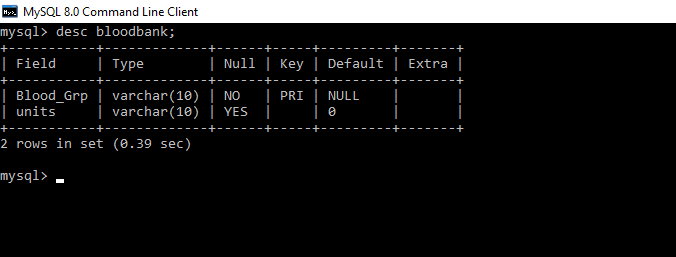
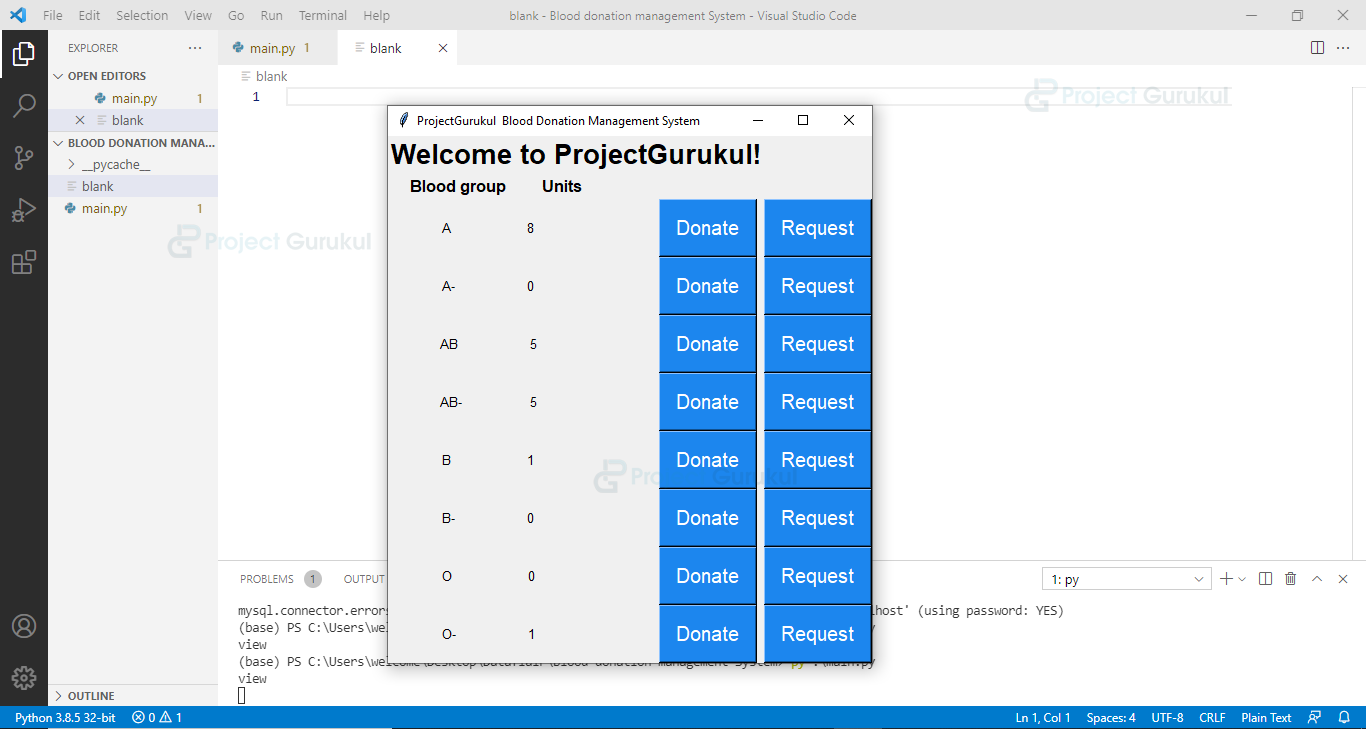
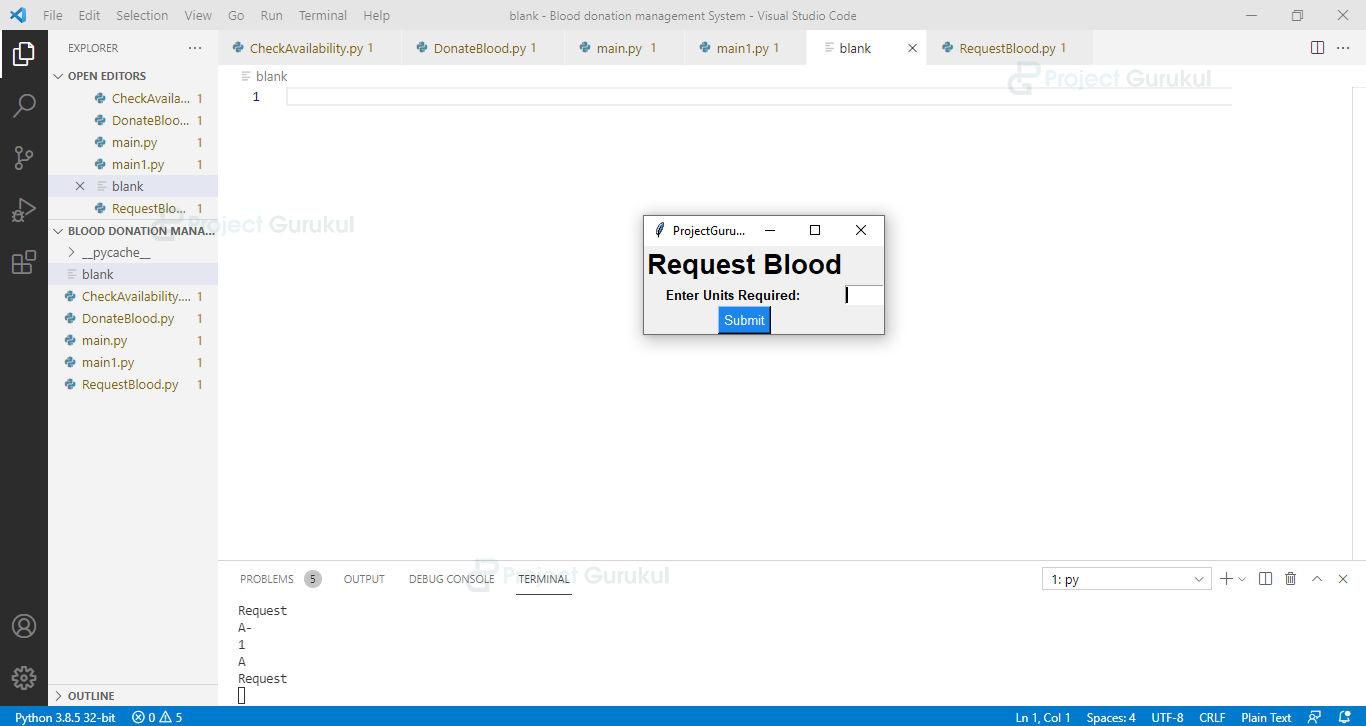

i am not getting the output as it is there in the image
Couldn’t able to install tkinter please help
Please help me sir/ma’am with this…its urgent .
its coming “cannot fetch data” and the database connection in my laptop is good so i don’t know what’s the problem.
how to manually add all the blood groups in code..? where i have to type i am confused please help me out
when i run code this code is only showing that WELCOME TO THE BLOOD BANK MANAGEMENT SYSTEM the further programm is empty
I am not getting blood groups, donate and request buttons. Can you help me out??
You have to manually add all the blood groups and then only it will show
even I’m not getting blood groups, donate and request buttons please help me out..
I am not getting blood groups, donate and request buttons. Can you help me out??