Learn How to Create a Music Player in Python
FREE Online Courses: Elevate Your Skills, Zero Cost Attached - Enroll Now!
Work on an interesting Python Project – Music Player and boost your confidence.
Music washes away the dust of everyday life from the soul
-Berthold Auerbach.
The saying was indeed true, we all love music. Also, we don’t prefer any kind of disturbance or ads in between but this seems impossible without a paid subscription, so let’s try to design a music player, just like the way we want.
Let’s discuss it in technical terms.
Project Prerequisites
The prerequisites are as follows :
- Basic Python concepts
- Tkinter
To install the libraries, you can use pip installer from the cmd/Terminal:
Pip install tkinter
Download Python Music Player Code
Please download the code of python music player project: Music Player Source Code
Let’s start the coding
Now, we will write the python program to create a music player
Create main.py
Create main.py file and add the following code (alternatively, you can use the code which you downloaded in previous step):
Code:
import pygame
from pygame import mixer
from tkinter import *
import os
def playsong():
currentsong=playlist.get(ACTIVE)
print(currentsong)
mixer.music.load(currentsong)
songstatus.set("Playing")
mixer.music.play()
def pausesong():
songstatus.set("Paused")
mixer.music.pause()
def stopsong():
songstatus.set("Stopped")
mixer.music.stop()
def resumesong():
songstatus.set("Resuming")
mixer.music.unpause()
root=Tk()
root.title('ProjectGurukul Music player project')
mixer.init()
songstatus=StringVar()
songstatus.set("choosing")
#playlist---------------
playlist=Listbox(root,selectmode=SINGLE,bg="DodgerBlue2",fg="white",font=('arial',15),width=40)
playlist.grid(columnspan=5)
os.chdir(r'C:\Users\BOSS\Desktop\MyPlaylist')
songs=os.listdir()
for s in songs:
playlist.insert(END,s)
playbtn=Button(root,text="play",command=playsong)
playbtn.config(font=('arial',20),bg="DodgerBlue2",fg="white",padx=7,pady=7)
playbtn.grid(row=1,column=0)
pausebtn=Button(root,text="Pause",command=pausesong)
pausebtn.config(font=('arial',20),bg="DodgerBlue2",fg="white",padx=7,pady=7)
pausebtn.grid(row=1,column=1)
stopbtn=Button(root,text="Stop",command=stopsong)
stopbtn.config(font=('arial',20),bg="DodgerBlue2",fg="white",padx=7,pady=7)
stopbtn.grid(row=1,column=2)
Resumebtn=Button(root,text="Resume",command=resumesong)
Resumebtn.config(font=('arial',20),bg="DodgerBlue2",fg="white",padx=7,pady=7)
Resumebtn.grid(row=1,column=3)
mainloop()
Libraries Used
- Pygame: to play, pause, load, stop, and resume music.
- Tkinter: to develop GUI.
- os: to access the song folder.
Functions Used
- playsong: It loads the active song from the list and plays the required song. It gets executed when the user clicks on “play”.
- pausesong: It pauses the required song. It gets executed when the user clicks on “pause”.
- stopsong: It stops the required song. It gets executed when the user clicks on “stop”.
- resumesong: It resumes the required song. It gets executed when the user clicks on “resume”.
Variables Used
- root: the main GUI window.
- songstatus: it stores the status of the currently active song.
- playlist: It stores the name of all songs available at the specified location.
Rest are play, pause, stop, and resume buttons.
Python Music Player Output
Summary
We have successfully developed a music player in python. In this project, we have used Tkinter & Pygame APIs of python.
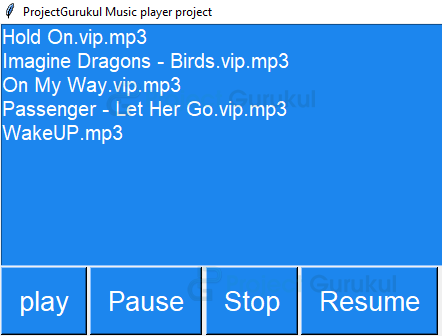
These is a very good Project .
Very good
first change the selectmode to MULTIPLE
then use for loop inside play_song function
well you should choose your songs from your OWN directory from your folder .
it will work
hey can this music player play songs that are not stored in the computer?
how can we play next song? any ideas?
how we can loop these without playing each song all time.
HI ,,,im getting error in line 37 “no file such directory”
Obviously you need to adjust the directory to your personal music folder. Not everyone is gonna have a user named “BOSS”