Python Keyboard Jump Game using PyGame
FREE Online Courses: Knowledge Awaits – Click for Free Access!
The python keyboard jump game is a fun game that helps in increasing the typing speed of the player. In this game, random words are displayed and the player has to type the word correctly before the word disappears and if the word is misspelled the player loses the game, otherwise the score is incremented.
We will use pygame to develop this game. It is a python module with sound and graphics libraries for developing video games. Let’s check the pre-requisites.
Project Prerequisites
We just need pygame for this project, Command to install:
pip install pygame
Download Keyboard Jump Game Python Program
Please download the source code of python keyboard jump game: Keyboard Jump Game Python Program
Create the Project File
1. jumpgame.py
#importing modules
import time
import random
import pygame
#word list
wordList=['jump','game','python','pygame','play','coding','time','random','words','word','score','player','lost','won','develop','jumpGame','project','code']
#initializing pygame
pygame.init()
#creating game window of size 800x600
window = pygame.display.set_mode((800,600))
#loading background image
bg = pygame.image.load('bg.jpg')
#adjusting image size as per window size
bg = pygame.transform.scale(bg,(800,600))
#setting font style
myFont=pygame.font.SysFont('Segoe UI',35)
#global variables
speed = 0.6
score=0
gamenotover=True
gamestarted=False
#-------------------------to get a random word---------------------------
def generateWord():
global currWord, playerWord,x,y,speed
# choosing a random x coordinate for current word
x=random.randint(150,550)
# y coordinate
y=150
#increasing speed to increase the difficulty of game with time
speed = speed + 0.05
#initializing player's word
playerWord= ''
#choosing a random word from word list
currWord = random.choice(wordList)
#calling generateWord function
generateWord()
#-----------------------to place text on pygame window--------------------------------
def putText(x,y,text,sz):
#setting font size
myFont=pygame.font.SysFont('Segoe UI',sz)
#rendering the text
mytext = myFont.render(text,True,(0,0,0))
#blitting the text on window
window.blit(mytext,(x,y))
#----------------------to display initial and final screen--------------------------------
def displayScreen():
#blitting background image on window
window.blit(bg,(0,0))
#if game is over
if gamenotover is False:
#display game over on the window, here 100 is size of the text
putText(200,200,"Game Over!!!",100)
#displaying final score
putText(200,300,"Score: "+str(score),50)
#if game is not over
else:
putText(200,200,"Press a Key to start playing!",50)
#for better effects we will flip the window
pygame.display.flip()
#remains true until a key is pressed
wait=True
while wait:
#checking all events sequentially
for e in pygame.event.get():
#if user wants to quit window
if e.type == pygame.QUIT:
#quitting pygame
pygame.quit()
#if any other key is pressed
if e.type== pygame.KEYDOWN:
# so as to begin the game setting wait = False
wait = False
#infinite loop until game is over
while True:
if gamenotover:
if not gamestarted:
#initializing the game window
displayScreen()
#setting gamestarted to True
gamestarted=True
gamenotover=False
#loading playing character
character = pygame.image.load('character.png')
#transforming it to size 50x50
character = pygame.transform.scale(character,(50,50))
#setting bg image
window.blit(bg,(0,0))
y+=speed
#displaying character
window.blit(character,(x-100,y))
#displaying current Word
putText(x,y,str(currWord),35)
#displaying score
putText(300,5,'Score: '+str(score),35)
#events------
for e in pygame.event.get():
#if user wants to quit window
if e.type == pygame.QUIT:
#quitting pygame
pygame.quit()
quit()
# if user pressed another button
elif e.type == pygame.KEYDOWN:
#adding pressed letter in playerWord
print(pygame.key.name(e.key))
playerWord+= pygame.key.name(e.key)
#if the playerWord is correct till now
if currWord.startswith(playerWord):
#if both the words are matching
if currWord == playerWord:
#increase score
score += 10
#generate new word
generateWord()
#if user mis-spelled the word
else:
displayScreen()
time.sleep(2)
pygame.quit()
#if the word has not reached bottom continue updating the window
if y< 590:
pygame.display.update()
#word reached end therefore end the game
else:
displayScreen()
Explanation:
- GenerateWord: In this function, we are choosing a random word from wordList using the random module. And after that, we are storing it in currWord and reinitializing playerWord.
- PutText: In this function, we are simply blitting the word on the pygame window.
- displayScreen: In this function, we are displaying the initial screen (when the game is not started) and then it waits until the player presses the enter key to start the game. It is also responsible for displaying the final score and game over message.
Python Keyboard Jump Game Output
Summary
We have successfully Python Keyboard Jump Game using Pygame. You can change the background image, fonts, character, speed, or any other values to make it more interesting.
Happy Coding !!!
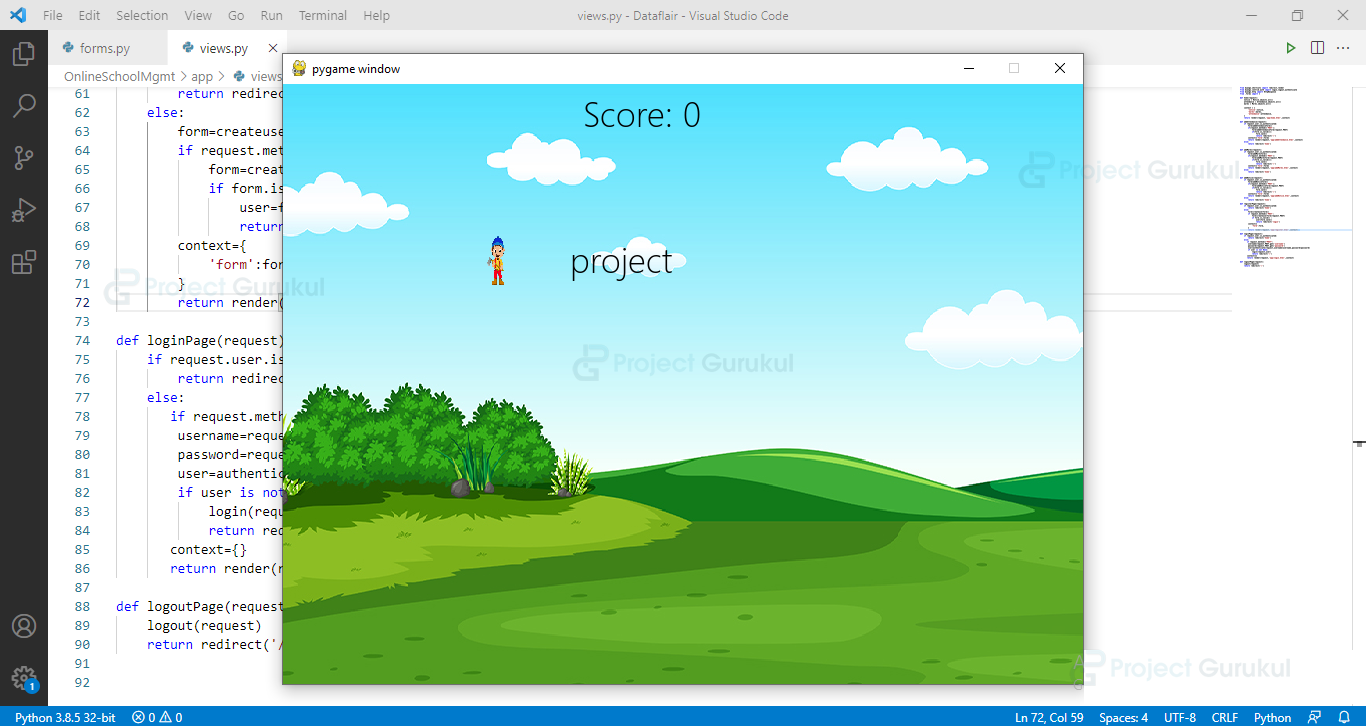
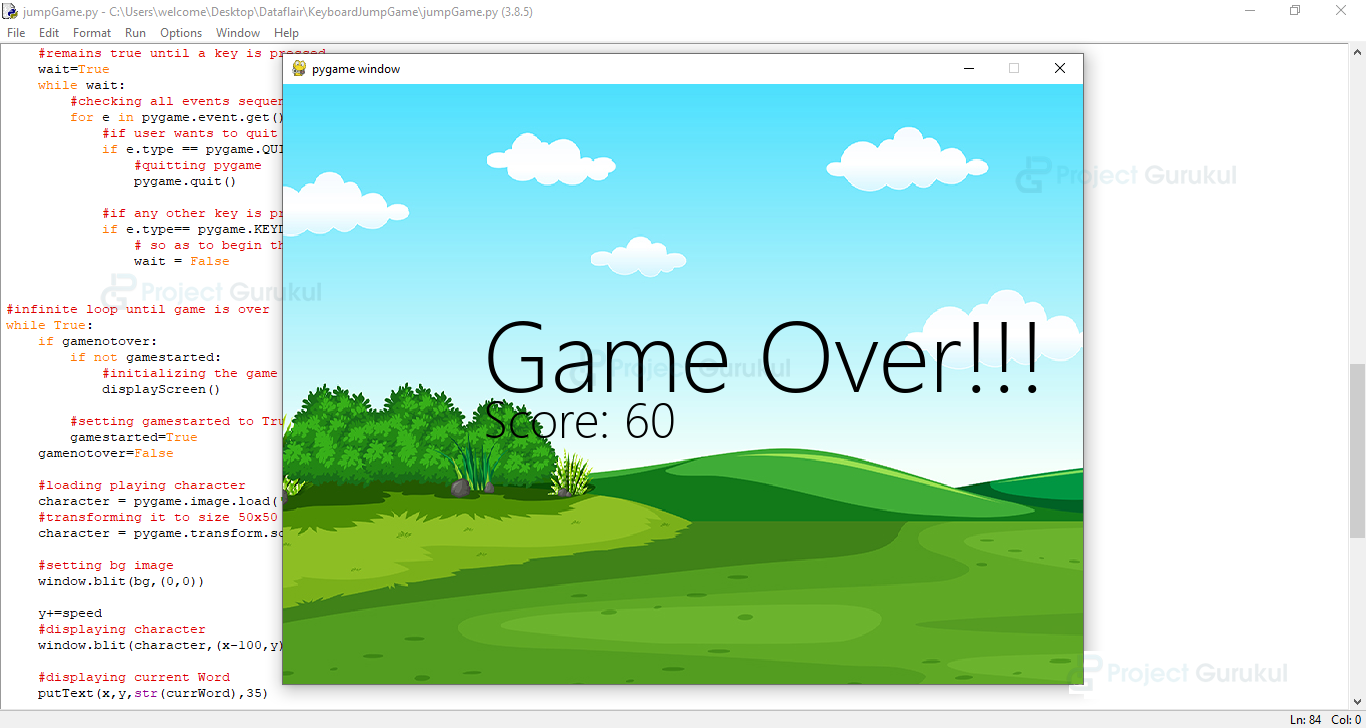
I need help on this project which seems that python is complaining any time I try to log the console it gives this error
:\Users\Library\Desktop\python jumping game from manzur bah>C:/Users/Library/AppData/Local/Programs/Python/Python312/python.exe “c:/Users/Library/Desktop/python jumping game from manzur bah/python keyboard_jumping_game_manzurbah.py”
pygame 2.5.2 (SDL 2.28.3, Python 3.12.1)
Hello from the pygame community. https://www.pygame.org/contribute.html
Traceback (most recent call last):
File “c:\Users\Library\Desktop\python jumping game from manzur bah\python keyboard_jumping_game_manzurbah.py”, line 52, in
y+=speed
^
NameError: name ‘y’ is not defined that the y is not defined.
how to restart this game. give the source code for this
Hello
Ram ram ji