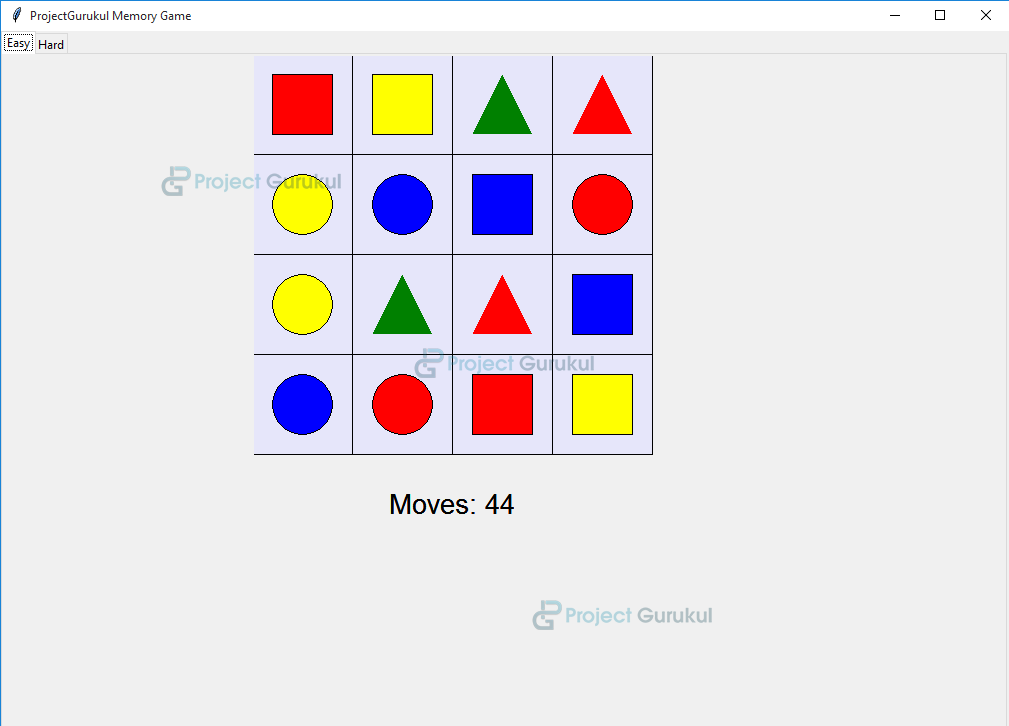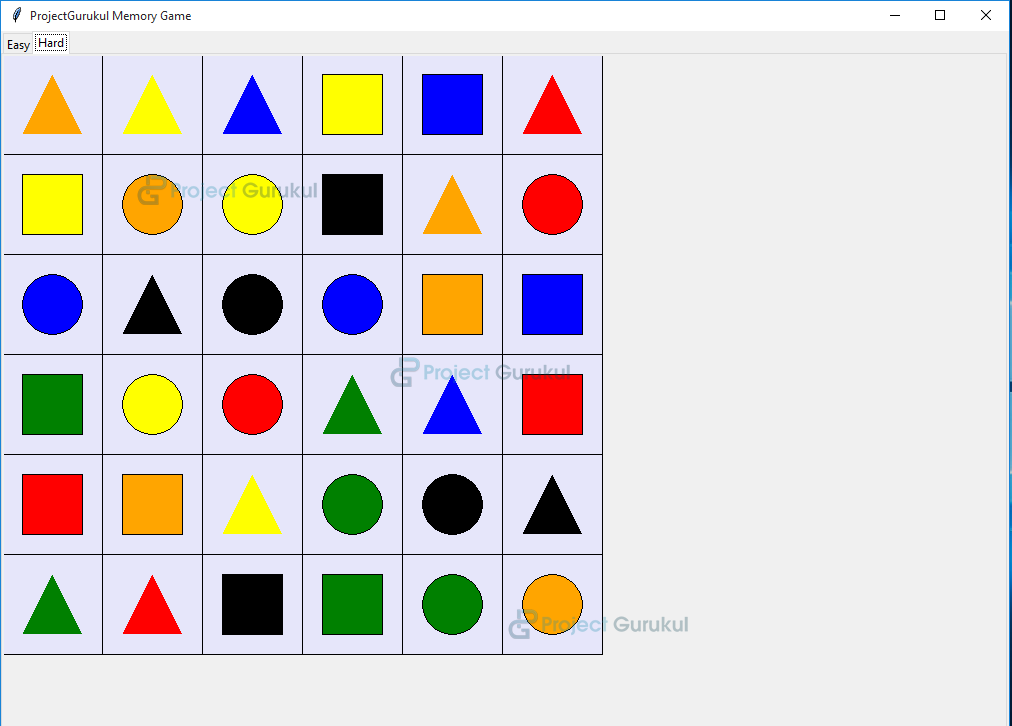Learn How to Create Memory Game in Python
FREE Online Courses: Elevate Skills, Zero Cost. Enroll Now!
Memory puzzle is a great game to enhance your concentration power and improve your memory.
At the starting of the game, the shapes are covered. User selects one tile at a time to uncover and when two similar shapes are uncovered the score gets increased. This way we have to uncover all the pairs of shapes.
Prerequisites
The prerequisites are as follows: Basic concepts of Python and Tkinter
Download Memory Puzzle Game Code
Please download the source code of Memory Puzzle Game: Memory Puzzle Game in Python
Creating Memory Puzzle Game – main.py
from tkinter import *
import random
from tkinter import ttk
window=Tk()
window.title('ProjectGurukul Memory Game')
#-------------------------------------------------------------level1-----------------------------------------------------------------
tabs = ttk.Notebook(window)
root= ttk.Frame(tabs)
def draw(c,i,j):
global base
if c=='A':
d=base.create_rectangle(100*i+20,j*100+20,100*i+100-20,100*j+100-20,fill='red')
elif c=='B':
d=base.create_rectangle(100*i+20,j*100+20,100*i+100-20,100*j+100-20,fill='yellow')
elif c=='C':
d=base.create_rectangle(100*i+20,j*100+20,100*i+100-20,100*j+100-20,fill='blue')
elif c=='D':
d=base.create_oval(100*i+20,j*100+20,100*i+100-20,100*j+100-20,fill='red')
elif c=='E':
d=base.create_oval(100*i+20,j*100+20,100*i+100-20,100*j+100-20,fill='yellow')
elif c=='F':
d=base.create_oval(100*i+20,j*100+20,100*i+100-20,100*j+100-20,fill='blue')
elif c=='G':
d=base.create_polygon(100*i+50,j*100+20,100*i+20,100*j+100-20,100*i+100-20,100*j+100-20,fill='red')
elif c=='H':
d=base.create_polygon(100*i+50,j*100+20,100*i+20,100*j+100-20,100*i+100-20,100*j+100-20,fill='green')
def displayBoard():
global base,ans,board,moves
cnt=0
for i in range(4):
for j in range(4):
rect=base.create_rectangle(100*i,j*100,100*i+100,100*j+100,fill="lavender")
if(board[i][j]!='.'):
draw(board[i][j],i,j)
cnt+=1
if cnt==16:
base.create_text(200,450,text="Moves: "+str(moves),font=('arial',20))
def callback(event):
global base,ans,board,moves,prev
#print ("clicked at", event.x, event.y)
i=event.x//100
j=event.y//100
if board[i][j]!='.':
return
# if prev is invalid
moves+=1
#print(moves)
if(prev[0]>4):
prev[0]=i
prev[1]=j
board[i][j]=ans[i][j]
displayBoard()
else:
board[i][j]=ans[i][j]
displayBoard()
if(ans[i][j]==board[prev[0]][prev[1]]):
print("matched")
prev=[100,100]
displayBoard()
return
else:
board[prev[0]][prev[1]]='.'
displayBoard()
prev=[i,j]
return
base=Canvas(root,width=500,height=500)
base.pack()
ans = list('AABBCCDDEEFFGGHH')
random.shuffle(ans)
ans = [ans[:4],
ans[4:8],
ans[8:12],
ans[12:]]
base.bind("<Button-1>", callback)
moves=IntVar()
moves=0
prev=[100,100]
board=[list('.'*4) for cnt in range(4)]
displayBoard()
#-------------------------------------------------------------level2-----------------------------------------------------------------
root2= ttk.Frame(tabs)
tabs.add(root, text ='Easy')
tabs.add(root2, text ='Hard')
tabs.pack(expand = 1, fill ="both")
def draw2(c,i,j):
global base2
if c=='A':
d=base2.create_rectangle(100*i+20,j*100+20,100*i+100-20,100*j+100-20,fill='red')
elif c=='B':
d=base2.create_rectangle(100*i+20,j*100+20,100*i+100-20,100*j+100-20,fill='yellow')
elif c=='C':
d=base2.create_rectangle(100*i+20,j*100+20,100*i+100-20,100*j+100-20,fill='blue')
elif c=='D':
d=base2.create_oval(100*i+20,j*100+20,100*i+100-20,100*j+100-20,fill='red')
elif c=='E':
d=base2.create_oval(100*i+20,j*100+20,100*i+100-20,100*j+100-20,fill='yellow')
elif c=='F':
d=base2.create_oval(100*i+20,j*100+20,100*i+100-20,100*j+100-20,fill='blue')
elif c=='G':
d=base2.create_polygon(100*i+50,j*100+20,100*i+20,100*j+100-20,100*i+100-20,100*j+100-20,fill='red')
elif c=='H':
d=base2.create_polygon(100*i+50,j*100+20,100*i+20,100*j+100-20,100*i+100-20,100*j+100-20,fill='green')
elif c=='I':
d=base2.create_polygon(100*i+50,j*100+20,100*i+20,100*j+100-20,100*i+100-20,100*j+100-20,fill='yellow')
elif c=='J':
d=base2.create_polygon(100*i+50,j*100+20,100*i+20,100*j+100-20,100*i+100-20,100*j+100-20,fill='blue')
elif c=='K':
d=base2.create_polygon(100*i+50,j*100+20,100*i+20,100*j+100-20,100*i+100-20,100*j+100-20,fill='black')
elif c=='L':
d=base2.create_polygon(100*i+50,j*100+20,100*i+20,100*j+100-20,100*i+100-20,100*j+100-20,fill='orange')
elif c=='M':
d=base2.create_rectangle(100*i+20,j*100+20,100*i+100-20,100*j+100-20,fill='black')
elif c=='N':
d=base2.create_rectangle(100*i+20,j*100+20,100*i+100-20,100*j+100-20,fill='orange')
elif c=='O':
d=base2.create_rectangle(100*i+20,j*100+20,100*i+100-20,100*j+100-20,fill='green')
elif c=='P':
d=base2.create_oval(100*i+20,j*100+20,100*i+100-20,100*j+100-20,fill='black')
elif c=='Q':
d=base2.create_oval(100*i+20,j*100+20,100*i+100-20,100*j+100-20,fill='orange')
elif c=='R':
d=base2.create_oval(100*i+20,j*100+20,100*i+100-20,100*j+100-20,fill='green')
def displayboard2():
global base2,ans2,board2,moves2
cnt=0
for i in range(6):
for j in range(6):
rect=base2.create_rectangle(100*i,j*100,100*i+100,100*j+100,fill="lavender")
if(board2[i][j]!='.'):
draw2(board2[i][j],i,j)
cnt+=1
if cnt>=36:
#print("cnt------------------------",cnt)
base2.create_text(300,650,text="Moves: "+str(moves2),font=('arial',20))
def callback2(event):
global base2,ans2,board2,moves2,prev2
#print ("clicked at", event.x, event.y)
i=event.x//100
j=event.y//100
if board2[i][j]!='.':
return
# if prev2 is invalid
moves2+=1
#print(moves2)
if(prev2[0]>6):
prev2[0]=i
prev2[1]=j
board2[i][j]=ans2[i][j]
displayboard2()
else:
board2[i][j]=ans2[i][j]
displayboard2()
if(ans2[i][j]==board2[prev2[0]][prev2[1]]):
print("matched")
prev2=[100,100]
displayboard2()
return
else:
board2[prev2[0]][prev2[1]]='.'
displayboard2()
prev2=[i,j]
return
base2=Canvas(root2,width=1000,height=1000)
base2.pack()
ans2 = list('AABBCCDDEEFFGGHHIIJJKKLLMMNNOOPPQQRR')
random.shuffle(ans2)
ans2 = [ans2[:6],
ans2[6:12],
ans2[12:18],
ans2[18:24],
ans2[24:30],
ans2[30:]
]
base2.bind("<Button-1>", callback2)
moves2=IntVar()
moves2=0
prev2=[100,100]
board2=[list('.'*6) for cnt in range(6)]
displayboard2()
window.mainloop()
To design this game for multiple levels, we will use Notebook widget of tkinter which manages multiple windows, each associated with a switchable tab.
Variables:
base: We have used canvas to create this. It is the main playing board. And we have linked it with a callback function which is explained later in the same article.
Ans: We have used simple capital letters to denote the pairs and later in the draw function, we have associated a shape and color for each letter. So, ans is basically a well-shuffled 4×4 matrix of letters.
Moves: It is an integer variable that stores the total number of moves.
Prev: It is a list that stores the row and column index of previously clicked cell. For the first move or “matched” move if stores invalid value i.e. 100,100.
Board: It stores the current state of the board. If board[i][j]=’.’, then it is not matched with its pair card yet. So initially for all possible i and j, board[i][j] is ‘.’
Functions:
Callback (event): This function gets executed every time the user flips a card (i.e. clicks on the game board). First of all, it calculates the row and column index of the card clicked from its location.
It checks if the clicked cell was already matched or not, and if it was matched previously it returns, otherwise it displays the card by changing its corresponding board value.
Then it checks if the previously clicked card matches the current one and if they match, it changes the board values of both the cells otherwise it hides the previously displayed cell by changing its board value back to ‘.’ And after this, it calls displayBoard function to display the board.
displayBoard: It runs two for loops and creates a 100×100 rectangle for each cell of the 4×4 grid. As already discussed, if board[i][j] is not ‘.’, then this particular cell is either matched or currently clicked, and in both cases we will call draw function to display the card.
Draw(c, i, j): This function displays the card present at row index i and column index j by creating a shape of assigned color.
We have explained the implementation of easy level (tab-1) and now you can try for its hard level, the only difference is grid size which will be 6×6.
Memory Puzzle Game Output
Easy level:
Hard level:
Summary
We have successfully developed python memory game project. This is an interesting python project for beginners to make hands dirty with basic python concepts.
Based on further requirements, you can add more features like animation or create more levels.
You give me 15 seconds I promise you best tutorials
Please share your happy experience on Google | Facebook