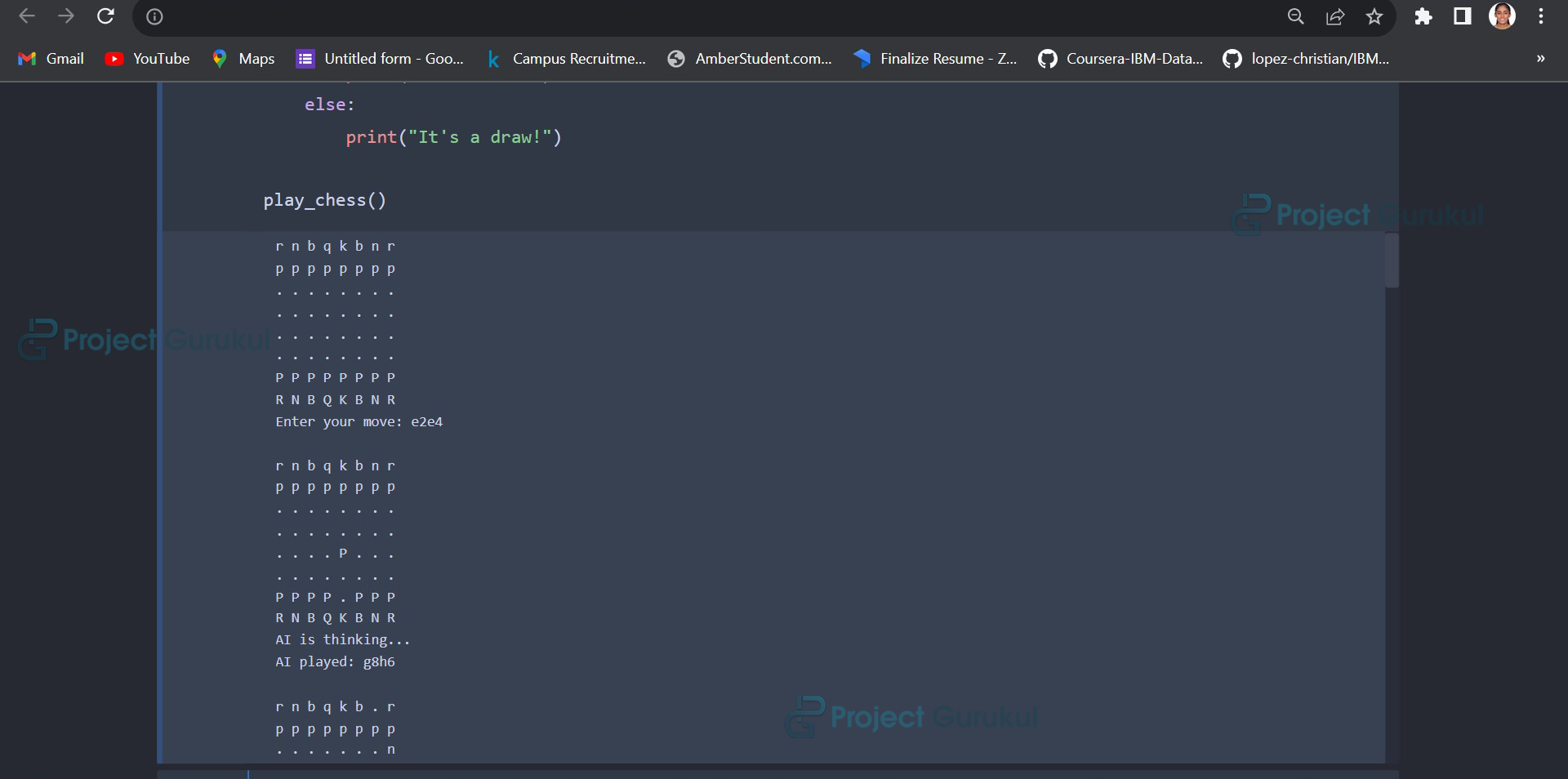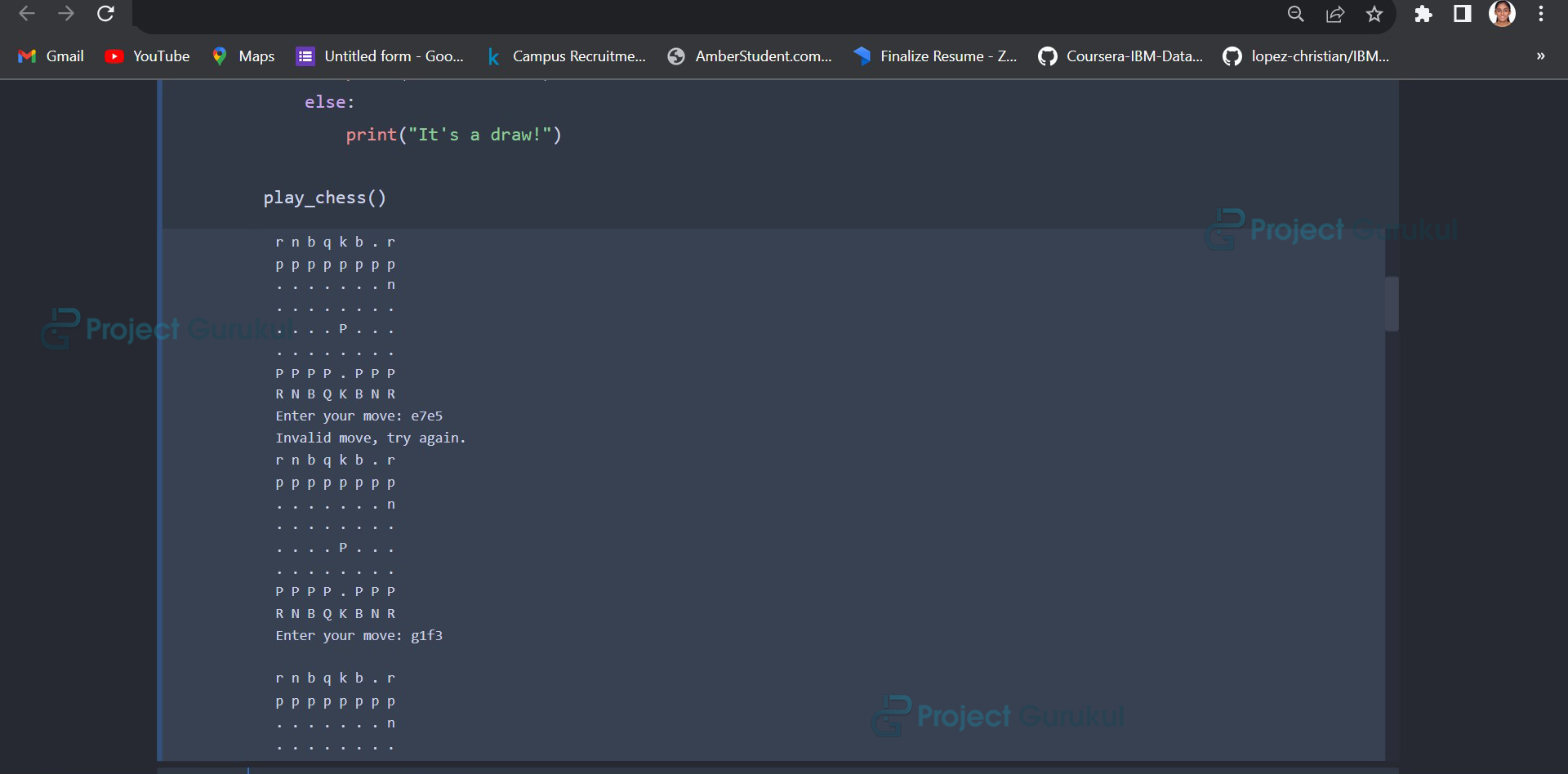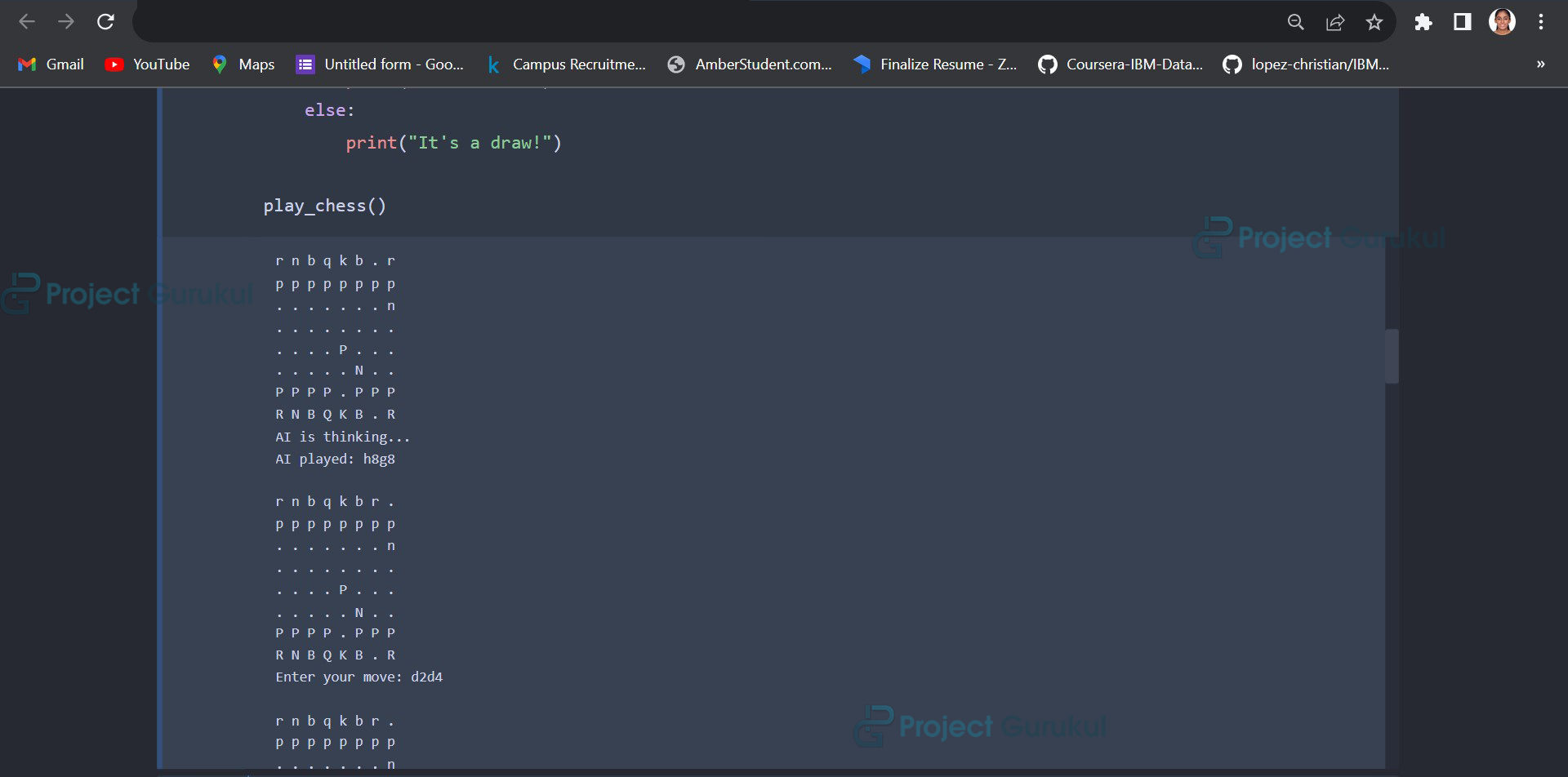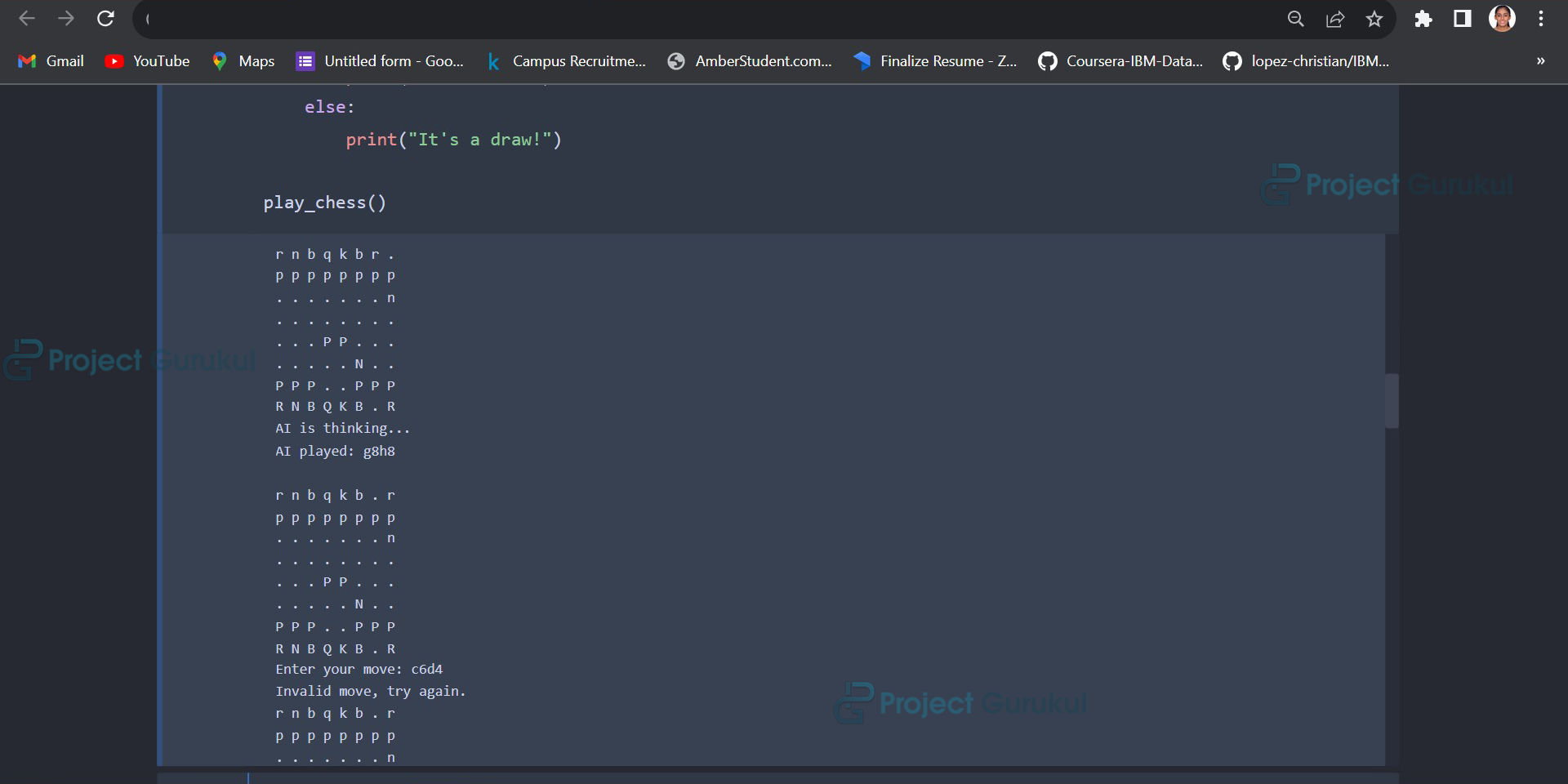Machine Learning Chess AI Project
FREE Online Courses: Dive into Knowledge for Free. Learn More!
In our Chess AI project, we’ve created an intelligent agent capable of playing chess against human opponents or other AI players. Driven by the minimax algorithm, the AI strategically selects moves to maximize winning chances while minimizing losses. Its decision-making is guided by a simple evaluation function, favouring advantageous positions and material benefits. Experience its adaptive strategic thinking as you play against our user-friendly AI, which offers challenging matches and customizable features for performance enhancement.
Whether you’re a seasoned chess enthusiast or a newcomer, prepare for engaging battles on the 64-square battlefield, where human intellect and machine intelligence collide, and may the best player emerge victorious!
About Dataset
No dataset is being used in this project.
Tools and libraries used
1. Chess: This is a Python chess library that provides data structures and utilities to work with chess games. It allows for board representation, move generation, validation, and more, making it easy to implement chess-related algorithms and logic.
2. Minimax algorithm: The minimax algorithm is a decision-making technique commonly used in two-player, zero-sum games like chess. It explores the game tree by recursively analyzing possible moves and their consequences, aiming to maximize the AI’s chances of winning or minimizing its chances of losing.
3. SVG (Scalable Vector Graphics): The chess. svg library is used to visualize the chessboard as an SVG image. SVG is a vector-based image format that enables easy rendering of the chessboard and pieces on various platforms.
Download Machine Learning Chess AI Project
Please download the source code of the Machine Learning Chess AI Project from the following link: Machine Learning Chess AI Project Code.
Steps to build Machine Learning Chess AI Project
Step 1: Import Chess Library
import chess import chess.svg
In this step, we import the `chess` library, which provides data structures and utilities for working with chess games, including board representation, move generation, and validation. We also import `chess.svg`, which allows us to visualize the chessboard as an SVG image.
Step 2: Implement Minimax Algorithm
def minimax(board, depth, alpha, beta, is_maximizing):
if depth == 0 or board.is_game_over():
return evaluate(board)
if is_maximizing:
max_eval = float('-inf')
for move in board.legal_moves:
board.push(move)
max_eval = max(max_eval, minimax(board, depth - 1, alpha, beta, False))
board.pop()
alpha = max(alpha, max_eval)
if beta <= alpha:
break
return max_eval
else:
min_eval = float('inf')
for move in board.legal_moves:
board.push(move)
min_eval = min(min_eval, minimax(board, depth - 1, alpha, beta, True))
board.pop()
beta = min(beta, min_eval)
if beta <= alpha:
break
return min_eval
The `minimax` function is a recursive implementation of the minimax algorithm. It traverses the game tree to analyze potential moves and their outcomes to find the best move for the AI. It is a decision-making technique commonly used in two-player, zero-sum games like chess.
Step 3: Implement the Evaluation Function
def evaluate(board):
# Evaluate the board state (simple evaluation function)
# Assign higher values to better positions, material advantage, etc.
# You can customize this function to improve the AI's performance.
piece_values = {
chess.PAWN: 1,
chess.KNIGHT: 3,
chess.BISHOP: 3,
chess.ROOK: 5,
chess.QUEEN: 9,
chess.KING: 0 # Not used in this simple evaluation
}
evaluation = 0
for square in chess.SQUARES:
piece = board.piece_at(square)
if piece is not None:
value = piece_values[piece.piece_type]
if piece.color == chess.WHITE:
evaluation += value
else:
evaluation -= value
return evaluation
The `evaluate` function is used by the minimax algorithm to assess the current state of the chessboard. It assigns higher values to advantageous positions, material advantages, and other critical factors. This function helps the AI make better decisions based on the current board state.
Step 4: Find the Best Move
def find_best_move(board, depth):
best_move = None
max_eval = float('-inf')
for move in board.legal_moves:
board.push(move)
eval = minimax(board, depth - 1, float('-inf'), float('inf'), False)
board.pop()
if eval > max_eval:
max_eval = eval
best_move = move
return best_move
The `find_best_move` function utilizes the minimax algorithm to find the best move for the AI to play. It calls the `minimax` function for each legal move on the board and selects the move with the highest evaluation.
Step 5: Play Chess
def play_chess():
board = chess.Board()
while not board.is_game_over():
print(board)
if board.turn == chess.WHITE:
move = input("Enter your move: ")
try:
board.push_san(move)
except:
print("Invalid move, try again.")
continue
else:
print("AI is thinking...")
move = find_best_move(board, depth=3)
board.push(move)
print("AI played:", move)
print()
print(board)
result = board.result()
if result == '1-0':
print("White wins!")
elif result == '0-1':
print("Black wins!")
else:
print("It's a draw!")
play_chess()
The `play_chess` function initializes a chessboard and allows human players to play against the AI. Players take turns making moves until the game is over. The AI calculates its moves using the minimax algorithm with a specified depth. The game outcome is displayed at the end.
This section handles the user interaction during the chess game. It displays the current chessboard, takes the player’s move as input, and validates and executes the move. The AI’s move is calculated using the `find_best_move` function, and the game continues until it reaches a result (win, loss, or draw). The result of the game is then displayed.
Machine Learning Chess AI Output:
Summary
In conclusion, our Chess AI project has successfully created an intelligent agent that competes with human players and other AIs in chess games. Powered by the minimax algorithm and a simple evaluation function, the AI makes strategic moves to maximize winning chances while minimizing losses. Its user-friendly interface allows players to enjoy challenging matches and witness its adaptive strategic thinking. Players can also customize the evaluation function to enhance the AI’s performance.
We welcome players of all skill levels to experience thrilling battles on the 64-square battlefield and engage in a collision of human intellect and machine intelligence.
We hope this Machine Learning Chess AI project fosters a deeper appreciation for chess and the fascinating world of artificial intelligence, no matter the game’s outcome.
You can check out more such machine learning projects on ProjectGurukul.