Java Employee Management System Project with Source Code
FREE Online Courses: Knowledge Awaits – Click for Free Access!
This project aims to guide you in creating an Employee Management System using Java programming language, Java Swing for creating the graphical user interface (GUI), SQLite as the database management system, and Eclipse Integrated Development Environment (IDE) for coding and development.
The Employee Management System will be designed to store and manage employee information such as employee IDs, contact details, email addresses, departments, and addresses. Additionally, the system will provide the ability to search, delete, insert, update, and load employee data.
About Employee Management System
The objective of this project is to provide a step-by-step guide on how to create an Employee Management System using Java, Java Swing, SQLite, and Eclipse IDE. The end goal is to develop a functional system that can store and manage employee information effectively and efficiently, while also providing the ability to search, delete, insert, update, and load data. The project aims to equip the reader with the knowledge and skills needed to create a similar system.
Prerequisites for Employee Management System using Java
To complete this project, you should have:
- Basic Java programming skills
- Knowledge of Java Swing for GUI development
- SQL database knowledge and SQL query skills
- Understanding of JAR files in Java projects
- Basic database management knowledge, including SQLite
- A Java IDE, such as Eclipse
Optionally, experience with the WindowBuilder plugin in Eclipse to make GUI design easier.
Download Java Employee Management System Project
Please download the source code of Java Employee Management System Project from the following link: Java Employee Management System Project Code
Steps to Create Employee Management System using Java
Following are the steps for developing the Java Employee Management System project:
Step 1: Setting Up the Project and Classes in Eclipse
- Launch Eclipse and go to “File” > “New” > “Java Project”.
- Give the project a name, such as “Employee Management System”.
- Right-click on the project and select “New” > “Class”.
- Name the first class, for example, “EmployeeManagement”.
- Repeat steps 3 and 4 to create another class, such as “Database”.
Step 2: Adding SQLite to the Project in Eclipse
- Go to the Project Explorer in Eclipse and right-click on your project.
- Select “Properties” from the menu.
- In the Properties window, navigate to “Java Build Path” and click the “Libraries” tab.
- Click the “Add External JARs” button and find the SQLite JAR file.
- Choose the JAR file and press “Open”.
- Click “OK” to close the Properties window.
Note: Before moving forward, make sure to have the SQLite JAR file downloaded and saved on your computer. This file can be found on MavenRepository if needed. Incorporating SQLite into your Eclipse project is now complete after following the steps outlined above.
Step 3: Implementing the Database class
Here’s the complete code for the database class we created:
package org.ProjectGurukul;
import java.sql.Statement;
import javax.swing.table.DefaultTableModel;
import java.sql.Connection;
import java.sql.ResultSet;
import java.sql.SQLException;
import org.sqlite.SQLiteDataSource;
public class Database {
// declaring connection and datasource variables
static Connection conn;
static SQLiteDataSource ds;
// initialize method to initialize the database with EmployeeDatas table
public static void dbInit() {
ds = new SQLiteDataSource();
try {
ds = new SQLiteDataSource();
ds.setUrl("jdbc:sqlite:EmployeeDB.db");
} catch ( Exception e ) {
e.printStackTrace();
System.exit(0);
}
try {
conn = ds.getConnection();
Statement stmt = conn.createStatement();
// sql query to add EmployeeData table
String query = "CREATE TABLE IF NOT EXISTS EmployeeData ( "
+ "Employee_id TEXT PRIMARY KEY ,"
+ "Employee_name TEXT,"
+ "department TEXT,"
+ "Employee_joinDate TEXT,"
+ "Employee_gender TEXT,"
+ "Employee_contact TEXT,"
+ "Employee_email TEXT,"
+ "salary TEXT,"
+ "Employee_address TEXT"
+ " );";
// executing the query using statement variable
stmt.executeUpdate(query);
conn.close();
} catch ( SQLException e ) {
e.printStackTrace();
System.exit( 0 );
}
;
}
// function to add the EmployeeData into the database
protected static void insertEmployeeData(String id,String name,String department,
String joinDate,String gender,String contact,String salary,String email,String address
) throws SQLException {
String query = "INSERT INTO EmployeeData("
+ "Employee_id,"
+ "Employee_name,"
+ "department,"
+ "Employee_joinDate,"
+ "Employee_gender,"
+ "Employee_contact,"
+ "salary,"
+ "Employee_email,"
+ "Employee_address) "
+ "VALUES("
+"'"+ id +"',"
+"'"+ name +"',"
+"'"+ department +"',"
+"'"+ joinDate +"',"
+"'"+ gender +"',"
+"'"+ contact +"',"
+"'"+ salary +"',"
+"'"+ email +"',"
+"'"+ address +"');" ;
conn = ds.getConnection();
Statement stmt = conn.createStatement();
stmt.executeUpdate(query);
conn.close();
}
// Fucntion to update the EmployeeData data using the id
protected static void updateEmployeeData(String id,String name,String department,String contact,
String joinDate,String gender,String email, String salary,String address
) throws SQLException {
String query = "UPDATE EmployeeData "
+ "SET "
+ "Employee_name = '"+name + "',"
+ "department = '"+department + "',"
+ "Employee_contact = '"+contact+ "',"
+ "Employee_joinDate = '"+joinDate+ "',"
+ "Employee_gender = '"+gender + "',"
+ "salary = '"+salary + "',"
+ "Employee_email = '"+email + "',"
+ "Employee_address = '"+address + "'"
+ "WHERE "
+ "Employee_id = '"+id+"'";
System.out.println(query);
conn = ds.getConnection();
Statement stmt = conn.createStatement();
stmt.executeUpdate(query);
conn.close();
}
// function to delete the EmployeeData from the database
protected static void deleteEmployeeData(String id) throws SQLException {
String query = "DELETE FROM EmployeeData WHERE Employee_id = '"+id+"';";
conn = ds.getConnection();
Statement stmt = conn.createStatement();
stmt.executeUpdate(query);
conn.close();
}
// function that searches the EmployeeData in the database and updates the values using tabel model
public static void searchEmployeeData(DefaultTableModel model,String searchTerm,String column) throws SQLException {
model.setRowCount(0);
String query = "SELECT * FROM EmployeeData WHERE "+column+" LIKE '%"+searchTerm +"%';";
conn = ds.getConnection();
Statement stmt = conn.createStatement();
ResultSet rs = stmt.executeQuery(query);
while(rs.next()) {
String id = rs.getString("Employee_id");
String name = rs.getString("Employee_name");
String department = rs.getString("department");
String joinDate = rs.getString("Employee_joinDate");
String gender = rs.getString("Employee_gender");
String contact = rs.getString("Employee_contact");
String salary = rs.getString("salary");
String email = rs.getString("Employee_email");
String address = rs.getString("Employee_address");
model.addRow(new Object[]{id,name,department,joinDate,gender,contact,salary,email,address});
}
conn.close();
rs.close();
}
// function to fetch the data and add it to the model so that the jtable is updated
public static void loadData(DefaultTableModel model) throws SQLException {
model.setRowCount(0);
String query = "SELECT * FROM EmployeeData ;";
conn = ds.getConnection();
Statement stmt = conn.createStatement();
ResultSet rs = stmt.executeQuery(query);
while(rs.next()) {
String id = rs.getString("Employee_id");
String name = rs.getString("Employee_name");
String department = rs.getString("department");
String joinDate = rs.getString("Employee_joinDate");
String gender = rs.getString("Employee_gender");
String contact = rs.getString("Employee_contact");
String salary = rs.getString("salary");
String email = rs.getString("Employee_email");
String address = rs.getString("Employee_address");
model.addRow(new Object[]{id,name,department,joinDate,gender,contact,salary,email,address});
}
conn.close();
rs.close();
}
}
- dbInit() – This method initializes the database with the EmployeeData table. It creates the SQLiteDataSource object and sets the URL to the database file, EmployeeDB.db. It then gets the connection to the database and creates a statement object, which is used to execute the SQL query to create the table EmployeeData. If the table already exists, it will not create a new one, but instead, it will simply use the existing table.
- insertEmployeeData() – This method is used to insert the data of an employee into the EmployeeData table. It takes in various arguments such as the employee’s ID, name, department, join date, gender, contact, salary, email, and address. The method creates a SQL query to insert this data into the table, and executes it using the statement object.
- updateEmployeeData() – This method is used to update the data of an employee in the EmployeeData table. It takes in various arguments such as the employee’s ID, name, department, contact, join date, gender, email, salary, and address. The method creates a SQL query to update the data for the particular employee, based on the employee ID, and executes it using the statement object.
- deleteEmployeeData() – This method is used to delete the data of an employee from the EmployeeData table. It takes in the employee’s ID as an argument and creates a SQL query to delete the data for the particular employee, based on the employee ID. It then executes the query using the statement object.
- searchEmployeeData() – This method is used to search for the data of an employee in the EmployeeData table. It takes in the employee’s ID/name or email as an argument and creates a SQL query to retrieve the data for the particular employee, based on the user selected value which is retrieved from the radio buttons. It then executes the query using the statement object and returns the result set, which contains the data for the searched employee.And then passes it to the model to update the UI.
- loadData() method thodperforms the following tasks:
- Clears the current data from a DefaultTableModel by calling the setRowCount method with an argument of 0.
- Defines a SQL query to select all the data from table “EmployeeData”.
- Connects to the database using a DataSource object ds by calling its getConnection method and stores the connection object in conn.
- Creates a Statement object stmt using the connection object and executes the query using the executeQuery method on the statement object.
- Iterates through the ResultSet rs returned from the query execution and retrieves the values of the columns for each row.
- Adds each row of data as a new row to the DefaultTableModel by calling the addRow method and passing an array of objects representing the columns of a row.
- Closes the database connection and the ResultSet object.
Step 4: Implementing the EmployeeManagement class
Here’s the complete code for the Employee Management class:
package org.ProjectGurukul;
import java.awt.EventQueue;
import javax.swing.JFrame;
import javax.swing.JPanel;
import java.awt.Color;
import javax.swing.JLabel;
import javax.swing.JOptionPane;
import java.awt.event.ActionEvent;
import java.awt.event.ActionListener;
import javax.swing.JTextField;
import javax.swing.SwingConstants;
import javax.swing.JTextArea;
import javax.swing.JComboBox;
import javax.swing.ButtonGroup;
import javax.swing.JButton;
import javax.swing.table.DefaultTableModel;
import javax.swing.JScrollPane;
import javax.swing.JTable;
import javax.swing.border.MatteBorder;
import javax.swing.JRadioButton;
import java.awt.Font;
public class EmployeeManagement {
private JFrame frmStduentManagementSystem;
private JTextField nameTextField;
private JTextField departmentTextField;
private JTextField contactTextField;
private JTextField emailTextField;
private JTextField idTextField;
private JTextField joinDateTextField;
private JTable table;
private JTextField salaryTextField;
private JTextField deletetextfield;
private JTextField searchTextField;
/**
* Launch the application.
*/
public static void main(String[] args) {
EventQueue.invokeLater(new Runnable() {
public void run() {
try {
Database.dbInit();
EmployeeManagement window = new EmployeeManagement();
window.frmStduentManagementSystem.setVisible(true);
} catch (Exception e) {
e.printStackTrace();
}
}
});
}
/**
* Create the application.
*/
public EmployeeManagement() {
initialize();
}
/**
* Initialize the contents of the frame.
*/
private void initialize() {
// Creating new frame for the components
frmStduentManagementSystem = new JFrame();
frmStduentManagementSystem.setTitle("Employee Management System by ProjectGurukul");
frmStduentManagementSystem.setBounds(100, 100, 1100, 600);
frmStduentManagementSystem.setResizable(false);
frmStduentManagementSystem.setDefaultCloseOperation(JFrame.EXIT_ON_CLOSE);
frmStduentManagementSystem.getContentPane();
// creating the table model for jtable
DefaultTableModel model = new DefaultTableModel();
model.addColumn("Id");
model.addColumn("Name");
model.addColumn("Department");
model.addColumn("Joining Date");
model.addColumn("Gender");
model.addColumn("Contact");
model.addColumn("Salary");
model.addColumn("E-mail");
model.addColumn("Address");
// Adding the UI components
JPanel inputPanel = new JPanel();
inputPanel.setBorder(new MatteBorder(10, 10, 10, 10, (Color) new Color(0, 0, 0)));
inputPanel.setBounds(0, 0, 412, 565);
inputPanel.setBackground(new Color(222, 221, 218));
inputPanel.setLayout(null);
JLabel idLabel = new JLabel("Employee ID");
idLabel.setBounds(22, 197, 196, 27);
inputPanel.add(idLabel);
idTextField = new JTextField();
idTextField.setBounds(206, 197, 196, 27);
idTextField.setHorizontalAlignment(SwingConstants.LEFT);
inputPanel.add(idTextField);
JLabel namelabel = new JLabel("Employee Name");
namelabel.setBounds(22, 231, 196, 27);
inputPanel.add(namelabel);
nameTextField = new JTextField();
nameTextField.setBounds(206, 231, 196, 27);
nameTextField.setToolTipText("");
nameTextField.setHorizontalAlignment(SwingConstants.LEFT);
inputPanel.add(nameTextField);
JLabel departmentLabel = new JLabel("Department");
departmentLabel.setBounds(22, 265, 196, 27);
inputPanel.add(departmentLabel);
departmentTextField = new JTextField();
departmentTextField.setBounds(206, 265, 196, 27);
departmentTextField.setHorizontalAlignment(SwingConstants.LEFT);
inputPanel.add(departmentTextField);
JLabel joinDateLabel = new JLabel("Joining Date");
joinDateLabel.setBounds(22, 299, 196, 27);
inputPanel.add(joinDateLabel);
joinDateTextField = new JTextField();
joinDateTextField.setBounds(206, 299, 196, 27);
joinDateTextField.setHorizontalAlignment(SwingConstants.LEFT);
inputPanel.add(joinDateTextField);
JLabel genderLabel = new JLabel("Gender");
genderLabel.setBounds(22, 333, 196, 27);
inputPanel.add(genderLabel);
JComboBox<String> genderComboBox = new JComboBox<String>();
genderComboBox.setBounds(206, 333, 196, 27);
genderComboBox.setEditable(false);
genderComboBox.setMaximumRowCount(3);
genderComboBox.addItem("Male");
genderComboBox.addItem("Female");
genderComboBox.addItem("Other");
frmStduentManagementSystem.getContentPane().setLayout(null);
inputPanel.add(genderComboBox);
JLabel contactLabel = new JLabel("Contact");
contactLabel.setBounds(22, 367, 196, 27);
inputPanel.add(contactLabel);
contactTextField = new JTextField();
contactTextField.setBounds(206, 367, 196, 27);
contactTextField.setHorizontalAlignment(SwingConstants.LEFT);
inputPanel.add(contactTextField);
JLabel emailLabel = new JLabel("E-mail");
emailLabel.setBounds(22, 401, 196, 27);
inputPanel.add(emailLabel);
emailTextField = new JTextField();
emailTextField.setBounds(206, 401, 196, 27);
emailTextField.setHorizontalAlignment(SwingConstants.LEFT);
inputPanel.add(emailTextField);
JLabel salaryLabel = new JLabel("Salary");
salaryLabel.setBounds(22, 435, 196, 27);
inputPanel.add(salaryLabel);
salaryTextField = new JTextField();
salaryTextField.setBounds(206, 435, 196, 27);
salaryTextField.setHorizontalAlignment(SwingConstants.LEFT);
inputPanel.add(salaryTextField);
JLabel addressLabel = new JLabel("Address");
addressLabel.setBounds(22, 469, 196, 27);
inputPanel.add(addressLabel);
JTextArea addressTextArea = new JTextArea();
addressTextArea.setBounds(206, 469, 196, 55);
inputPanel.add(addressTextArea);
frmStduentManagementSystem.getContentPane().add(inputPanel);
// Adding the insert button action listener to insert the Employee on click
JButton insertButton = new JButton("Insert");
insertButton.setBounds(12, 531, 196, 27);
inputPanel.add(insertButton);
insertButton.addActionListener(new ActionListener() {
@Override
public void actionPerformed(ActionEvent e) {
try {
Database.insertEmployeeData(idTextField.getText(),
nameTextField.getText(),
departmentTextField.getText(),
joinDateTextField.getText(),
genderComboBox.getSelectedItem().toString(),
contactTextField.getText(),
salaryTextField.getText(),
emailTextField.getText(),
addressTextArea.getText());
Database.loadData(model);
JOptionPane.showMessageDialog(inputPanel,"Employee successfully inserted","Inserted", JOptionPane.INFORMATION_MESSAGE);
} catch (Exception e2) {
JOptionPane.showMessageDialog(inputPanel,"Employee ID Already exists","ERROR", JOptionPane.ERROR_MESSAGE);
e2.printStackTrace();
}
}
});
// Adding the update button action listener to update the Employee data on click
JButton updateButton = new JButton("Update");
updateButton.setBounds(206, 531, 196, 27);
inputPanel.add(updateButton);
JTextArea titleText = new JTextArea();
titleText.setEditable(false);
titleText.setLineWrap(true);
titleText.setWrapStyleWord(true);
titleText.setFont(new Font("Dialog", Font.BOLD | Font.ITALIC, 35));
titleText.setBackground(new Color(222, 221, 218));
titleText.setText("Employee Management System by ProjectGurukul.org");
titleText.setBounds(12, 12, 388, 178);
titleText.setWrapStyleWord(true);
titleText.setBorder(new MatteBorder(5, 5, 5, 5, (Color) new Color(4, 226, 201)));
inputPanel.add(titleText);
updateButton.addActionListener(new ActionListener() {
@Override
public void actionPerformed(ActionEvent e) {
try {
Database.updateEmployeeData(idTextField.getText(),
nameTextField.getText(),
departmentTextField.getText(),
joinDateTextField.getText(),
genderComboBox.getSelectedItem().toString(),
contactTextField.getText(),
emailTextField.getText(),
salaryTextField.getText(), addressTextArea.getText());
Database.loadData(model);
JOptionPane.showMessageDialog(inputPanel,"Employee successfully Updated","Updated", JOptionPane.INFORMATION_MESSAGE);
} catch (Exception e2) {
e2.printStackTrace();
}
}
});
JPanel outputPanel = new JPanel();
outputPanel.setBorder(new MatteBorder(10, 10, 10, 10, (Color) new Color(0, 0, 0)));
outputPanel.setBounds(413, 0, 687, 565);
outputPanel.setBackground(new Color(222, 221, 218));
frmStduentManagementSystem.getContentPane().add(outputPanel);
table = new JTable(model);
table.setBackground(new Color(222, 221, 218));
table.setVisible(true);
outputPanel.setLayout(null);
JScrollPane scrollPane = new JScrollPane(table);
scrollPane.setBounds(12, 143, 663, 410);
scrollPane.setViewportBorder(null);
outputPanel.add(scrollPane);
JButton loadButton = new JButton("Load Data");
loadButton.setBounds(351, 12, 117, 25);
outputPanel.add(loadButton);
loadButton.addActionListener(new ActionListener() {
@Override
public void actionPerformed(ActionEvent e) {
try {
Database.loadData(model);
} catch (Exception e2) {
e2.printStackTrace();
}
}
});
// Adding the delete button action listener to delete the Employee on click
JButton deleteButton = new JButton("Delete");
deleteButton.setBounds(12, 12, 117, 25);
outputPanel.add(deleteButton);
deleteButton.addActionListener(new ActionListener() {
@Override
public void actionPerformed(ActionEvent e) {
try {
Database.deleteEmployeeData(deletetextfield.getText());
Database.loadData(model);
JOptionPane.showMessageDialog(outputPanel,"Employee successfully deleted","Deleted", JOptionPane.INFORMATION_MESSAGE);
} catch (Exception e2) {
e2.printStackTrace();
}
}
});
deletetextfield = new JTextField();
deletetextfield.setBounds(154, 12, 185, 25);
outputPanel.add(deletetextfield);
deletetextfield.setColumns(10);
ButtonGroup bg = new ButtonGroup();
JRadioButton nameRadio = new JRadioButton("Name");
nameRadio.setBackground(new Color(222, 221, 218));
nameRadio.setBounds(115, 100, 75, 23);
outputPanel.add(nameRadio);
JRadioButton idRadio = new JRadioButton("ID");
idRadio.setBackground(new Color(222, 221, 218));
idRadio.setBounds(305, 100, 75, 23);
outputPanel.add(idRadio);
JRadioButton emailRadio = new JRadioButton("E-mail");
emailRadio.setBackground(new Color(222, 221, 218));
emailRadio.setBounds(495, 100, 75, 23);
outputPanel.add(emailRadio);
bg.add(nameRadio);
bg.add(idRadio);
bg.add(emailRadio);
// Adding the search button action listener to search the Employee on click
JButton searchButton = new JButton("Search");
searchButton.setBounds(12, 62, 117, 25);
outputPanel.add(searchButton);
searchButton.addActionListener(new ActionListener() {
@Override
public void actionPerformed(ActionEvent e) {
try {
if (nameRadio.isSelected()) {
Database.searchEmployeeData(model,searchTextField.getText(),"Employee_name" );
}else if (idRadio.isSelected()) {
Database.searchEmployeeData(model,searchTextField.getText(),"Employee_id" );
}else if(emailRadio.isSelected()) {
Database.searchEmployeeData(model,searchTextField.getText(),"Employee_email" );
}else {
JOptionPane.showMessageDialog(outputPanel,"Please Select a field to search","ERROR", JOptionPane.ERROR_MESSAGE);
}
} catch (Exception e2) {
JOptionPane.showMessageDialog(outputPanel,"NOT Found","ERROR", JOptionPane.ERROR_MESSAGE);
e2.printStackTrace();
}
}
});
searchTextField = new JTextField();
searchTextField.setColumns(10);
searchTextField.setBounds(154, 62, 185, 25);
outputPanel.add(searchTextField);
JLabel searchBy = new JLabel("Search By:");
searchBy.setBounds(12, 99, 98, 25);
outputPanel.add(searchBy);
}
}
- The insertButton action listener calls the insertEmployeeData method from the Database class and passes in the employee information entered in the text fields and combo box. If the insert is successful, the data is loaded and a message dialog is displayed to show the success. If an exception is thrown, it means that the employee ID already exists and an error message dialog is displayed.
- The updateButton action listener works similarly to the insertButton action listener, except it calls the updateEmployeeData method instead.
- The loadButton action listener calls the loadData method from the Database class to load the employee information from the database and populate the table.
- The deleteButton action listener calls the deleteEmployeeData method from the Database class and passes in the employee ID entered in the text field. If the deletion is successful, the data is reloaded and a message dialog is displayed to show the success.
- The searchButton action listener calls the searchEmployeeData method from the Database class and passes in the employee ID/name or email entered in the text field. The method updates the found employee information in model, which is then displayed in the tables.
Java Employee Management System Output
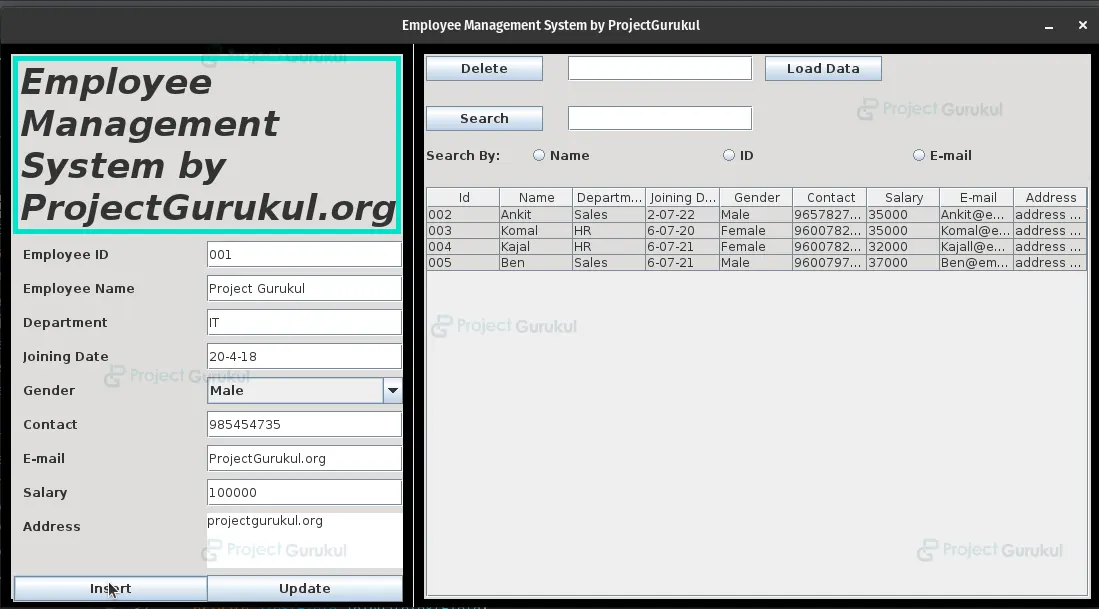
Summary
In this project, we explored the creation of an Employee Management System using Java and SQLite database. Our goal was to familiarize ourselves with the basics of both Java and SQLite, and then apply our knowledge to create a user-friendly interface using Swing components.
Additionally, we utilized SQL queries to implement the standard CRUD operations (Create, Read, Update, Delete) for managing employee information. To facilitate these operations, we added action listeners to various buttons such as “Insert,” “Update,” “Search,” “Delete,” and “Load Data.”
Overall, this project provided a comprehensive understanding of how to build an effective Employee Management System using Java and SQLite.
We work very hard to provide you quality material
Could you take 15 seconds and share your happy experience on Google | Facebook
How to execute this project. Pleaee tell in steps. Thank you.