Java Alarm Clock – Your Personal Wake-Up Companion
FREE Online Courses: Knowledge Awaits – Click for Free Access!
In this project, we will create an Alarm Clock using Java Swing. This project will allow the user to add multiple alarms, and when the time of the alarm comes, it will ring a bell and show a message dialog box. We will also display the current time in this project.
About Java Alarm Clock
The objective of this project is to create an Alarm Clock application using Java Swing.
Prerequisites for Alarm Clock using Java
To follow this project, you should have basic knowledge of Java programming language, Java Swing, and event handling.
Download Java Alarm Clock Project
Please download the source code of java Alarm Clock project: Java Alarm Clock Project Code
Steps to Create Alarm Clock using Java
Following are the steps for developing the Java Alarm Clock project:
- Create a new Java project in your preferred IDE.
- Create a new Java class named “AlarmClock”.
- Add the following import statements at the beginning of the class:
package org.projectGurukul; import java.awt.BorderLayout; import java.awt.Toolkit; import java.awt.event.ActionEvent; import java.awt.event.ActionListener; import java.text.SimpleDateFormat; import java.util.ArrayList; import java.util.Calendar; import java.util.Date; import java.util.List; import javax.swing.DefaultListModel; import javax.swing.JButton; import javax.swing.JFrame; import javax.swing.JLabel; import javax.swing.JList; import javax.swing.JOptionPane; import javax.swing.JPanel; import javax.swing.JScrollPane; import javax.swing.JTextField; import javax.swing.Timer; import java.awt.Font; import javax.swing.border.MatteBorder; import java.awt.Color;
4. Declare the following instance variables at the beginning of the class:
public class AlarmClock extends JFrame implements ActionListener {
private JLabel timeLabel;
private JTextField hoursTextField, minutesTextField;
private JButton addButton, removeButton;
private JList<String> alarmList;
private DefaultListModel<String> alarmListModel;
private Timer timer;
private List<Calendar> alarms;
5. Create a constructor for the class, and inside the constructor, initialize the instance variables as follows:
public AlarmClock() {
super("Alarm Clock");
alarms = new ArrayList<>();
timeLabel = new JLabel();
timeLabel.setFont(new Font("Jua", Font.BOLD, 40));
JPanel timePanel = new JPanel();
timePanel.setBorder(new MatteBorder(5, 5, 5, 5, (Color) new Color(0, 0, 0)));
timePanel.add(timeLabel);
JLabel hoursLabel = new JLabel("Hours:");
hoursTextField = new JTextField(2);
JLabel minutesLabel = new JLabel("Minutes:");
minutesTextField = new JTextField(2);
addButton = new JButton("Add");
addButton.addActionListener(this);
removeButton = new JButton("Remove");
removeButton.addActionListener(this);
JPanel alarmPanel = new JPanel();
alarmPanel.setBorder(new MatteBorder(0, 5, 5, 5, (Color) new Color(0, 0, 0)));
alarmPanel.add(hoursLabel);
alarmPanel.add(hoursTextField);
alarmPanel.add(minutesLabel);
alarmPanel.add(minutesTextField);
alarmPanel.add(addButton);
alarmPanel.add(removeButton);
alarmListModel = new DefaultListModel<>();
alarmList = new JList<>(alarmListModel);
alarmList.setBorder(new MatteBorder(0, 5, 0, 5, (Color) new Color(0, 0, 0)));
JScrollPane scrollPane = new JScrollPane(alarmList);
getContentPane().add(timePanel, BorderLayout.NORTH);
getContentPane().add(alarmPanel, BorderLayout.SOUTH);
getContentPane().add(scrollPane, BorderLayout.CENTER);
setSize(374, 290);
setDefaultCloseOperation(JFrame.EXIT_ON_CLOSE);
setVisible(true);
updateClock();
updateAlarmList();
timer = new Timer(1000, new ActionListener() {
@Override
public void actionPerformed(ActionEvent e) {
updateClock();
checkAlarms();
}
});
timer.start();
}
6. Implementing the actionPerfromed method for add and remove buttons:
// Implementing the actionslistener method for add and remove buttons
public void actionPerformed(ActionEvent e) {
if (e.getSource() == addButton) {
int hours = Integer.parseInt(hoursTextField.getText());
int minutes = Integer.parseInt(minutesTextField.getText());
Calendar alarm = Calendar.getInstance();
alarm.set(Calendar.HOUR_OF_DAY, hours);
alarm.set(Calendar.MINUTE, minutes);
alarm.set(Calendar.SECOND, 0);
alarms.add(alarm);
updateAlarmList();
} else if (e.getSource() == removeButton) {
int selectedIndex = alarmList.getSelectedIndex();
if (selectedIndex != -1) {
alarms.remove(selectedIndex);
updateAlarmList();
}
}
}
7. Implementing the method to update the time of the clock to the current time
// Method to update the time of the clock
private void updateClock() {
SimpleDateFormat dateFormat = new SimpleDateFormat("hh:mm:ss a");
String time = dateFormat.format(new Date());
timeLabel.setText(time);
}
8. Implementing the method to update the alarm list:
//method to update the alarm list
private void updateAlarmList() {
alarmListModel.clear();
for (Calendar alarm : alarms) {
SimpleDateFormat dateFormat = new SimpleDateFormat("hh:mm a");
String alarmTime = dateFormat.format(alarm.getTime());
alarmListModel.addElement(alarmTime);
}
}
9. Implementing the method to check the alarm:
// Method to check if the alarm time is elapsed or equal to current time
private void checkAlarms() {
try{for (Calendar alarm : alarms) {
if (alarm.getTimeInMillis() <= System.currentTimeMillis()) {
ringAlarm(alarm);
alarms.remove(alarm);
updateAlarmList();
// resume the timer
timer.start();
}
}
}
catch(Exception e) {
JOptionPane.showMessageDialog(addButton, "Alarm removed");
e.printStackTrace();
}
}
10. Implementing the method to ring the alarm using java inbuilt beep sound:
//Method to ring the alarm
private void ringAlarm(Calendar alarm) {
// stop the timer from updating the clock while the alarm is ringing
timer.stop();
// Ring the bell
try {
for(int i=0;i<10;i++) {
Toolkit.getDefaultToolkit().beep();
Thread.sleep(1000);
}
} catch (Exception e) {
e.printStackTrace();
}
// display a message dialog to alert the user
JOptionPane.showMessageDialog(this, "Time's up!", "Alarm", JOptionPane.INFORMATION_MESSAGE);
}
// Main method
public static void main(String[] args) {
new AlarmClock();
}
}
Here’s the complete code:
package org.projectGurukul;
import java.awt.BorderLayout;
import java.awt.Toolkit;
import java.awt.event.ActionEvent;
import java.awt.event.ActionListener;
import java.text.SimpleDateFormat;
import java.util.ArrayList;
import java.util.Calendar;
import java.util.Date;
import java.util.List;
import javax.swing.DefaultListModel;
import javax.swing.JButton;
import javax.swing.JFrame;
import javax.swing.JLabel;
import javax.swing.JList;
import javax.swing.JOptionPane;
import javax.swing.JPanel;
import javax.swing.JScrollPane;
import javax.swing.JTextField;
import javax.swing.Timer;
import java.awt.Font;
import javax.swing.border.MatteBorder;
import java.awt.Color;
public class AlarmClock extends JFrame implements ActionListener {
private JLabel timeLabel;
private JTextField hoursTextField, minutesTextField;
private JButton addButton, removeButton;
private JList<String> alarmList;
private DefaultListModel<String> alarmListModel;
private Timer timer;
private List<Calendar> alarms;
public AlarmClock() {
super("Alarm Clock");
alarms = new ArrayList<>();
timeLabel = new JLabel();
timeLabel.setFont(new Font("Jua", Font.BOLD, 40));
JPanel timePanel = new JPanel();
timePanel.setBorder(new MatteBorder(5, 5, 5, 5, (Color) new Color(0, 0, 0)));
timePanel.add(timeLabel);
JLabel hoursLabel = new JLabel("Hours:");
hoursTextField = new JTextField(2);
JLabel minutesLabel = new JLabel("Minutes:");
minutesTextField = new JTextField(2);
addButton = new JButton("Add");
addButton.addActionListener(this);
removeButton = new JButton("Remove");
removeButton.addActionListener(this);
JPanel alarmPanel = new JPanel();
alarmPanel.setBorder(new MatteBorder(0, 5, 5, 5, (Color) new Color(0, 0, 0)));
alarmPanel.add(hoursLabel);
alarmPanel.add(hoursTextField);
alarmPanel.add(minutesLabel);
alarmPanel.add(minutesTextField);
alarmPanel.add(addButton);
alarmPanel.add(removeButton);
alarmListModel = new DefaultListModel<>();
alarmList = new JList<>(alarmListModel);
alarmList.setBorder(new MatteBorder(0, 5, 0, 5, (Color) new Color(0, 0, 0)));
JScrollPane scrollPane = new JScrollPane(alarmList);
getContentPane().add(timePanel, BorderLayout.NORTH);
getContentPane().add(alarmPanel, BorderLayout.SOUTH);
getContentPane().add(scrollPane, BorderLayout.CENTER);
setSize(374, 290);
setDefaultCloseOperation(JFrame.EXIT_ON_CLOSE);
setVisible(true);
updateClock();
updateAlarmList();
timer = new Timer(1000, new ActionListener() {
@Override
public void actionPerformed(ActionEvent e) {
updateClock();
checkAlarms();
}
});
timer.start();
}
// Implementing the actionslistener method for add and remove buttons
public void actionPerformed(ActionEvent e) {
if (e.getSource() == addButton) {
int hours = Integer.parseInt(hoursTextField.getText());
int minutes = Integer.parseInt(minutesTextField.getText());
Calendar alarm = Calendar.getInstance();
alarm.set(Calendar.HOUR_OF_DAY, hours);
alarm.set(Calendar.MINUTE, minutes);
alarm.set(Calendar.SECOND, 0);
alarms.add(alarm);
updateAlarmList();
} else if (e.getSource() == removeButton) {
int selectedIndex = alarmList.getSelectedIndex();
if (selectedIndex != -1) {
alarms.remove(selectedIndex);
updateAlarmList();
}
}
}
// Method to update the time of the clock
private void updateClock() {
SimpleDateFormat dateFormat = new SimpleDateFormat("hh:mm:ss a");
String time = dateFormat.format(new Date());
timeLabel.setText(time);
}
//method to update the alarm list
private void updateAlarmList() {
alarmListModel.clear();
for (Calendar alarm : alarms) {
SimpleDateFormat dateFormat = new SimpleDateFormat("hh:mm a");
String alarmTime = dateFormat.format(alarm.getTime());
alarmListModel.addElement(alarmTime);
}
}
// Method to check if the alarm time is elapsed or equal to current time
private void checkAlarms() {
try{for (Calendar alarm : alarms) {
if (alarm.getTimeInMillis() <= System.currentTimeMillis()) {
ringAlarm(alarm);
alarms.remove(alarm);
updateAlarmList();
// resume the timer
timer.start();
}
}
}
catch(Exception e) {
JOptionPane.showMessageDialog(addButton, "Alarm removed");
e.printStackTrace();
}
}
//Method to ring the alarm
private void ringAlarm(Calendar alarm) {
// stop the timer from updating the clock while the alarm is ringing
timer.stop();
// Ring the bell
try {
for(int i=0;i<10;i++) {
Toolkit.getDefaultToolkit().beep();
Thread.sleep(1000);
}
} catch (Exception e) {
e.printStackTrace();
}
// display a message dialog to alert the user
JOptionPane.showMessageDialog(this, "Time's up!", "Alarm", JOptionPane.INFORMATION_MESSAGE);
}
// Main method
public static void main(String[] args) {
new AlarmClock();
}
}
Java Alarm Clock Output
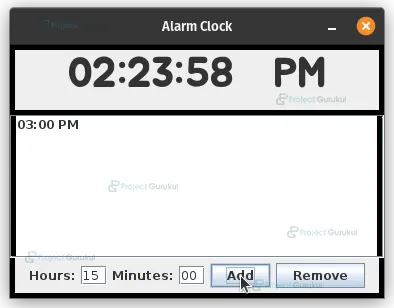
Summary
In summary, this is an Alarm Clock project that allows users to set alarms and get alerted when the set time is up. The program has a simple graphical user interface with a clock display, an input field for setting the alarm time, and a list of all set alarms.
The program uses a timer to update the clock display and check for alarms set by the user. When an alarm time is reached, the program alerts the user with a message dialog and sound alert. The user can also remove set alarms from the list.
If you are Happy with ProjectGurukul, do not forget to make us happy with your positive feedback on Google | Facebook