Create Sudoku Game In Python [source code included]
FREE Online Courses: Transform Your Career – Enroll for Free!
Sudoku is one of the most popular games, it is a fun game that keeps the brain active.
We have a 9×9 grid in sudoku, in which every row and column should have elements from 1 to 9 without repetition, also every 3×3 grid from the left most cell should follow this rule.
We will use Pygame to develop sudoku game in python.
Pygame: Pygame is a python library which provides geometry functions for drawing lines, rectangles, and many more shapes very easily. It helps in multimedia application development.
Sudoku Game Prerequisites
We just need pygame for this sudoku python project, below is the command to install:
pip install pygame
Download Sudoku Python Code
Please download the source code of python sudoku game: Sudoku Python Code
Create Sudoku Python Files
1. main.py
import pygame
#for making get calls to access sugoku url
import requests
#making get request to the api, you can change the difficulty level in the url
resp = requests.get("https://sugoku.herokuapp.com/board?difficulty=easy")
#fetching grid from the response
board = resp.json()['board']
#making a copy of the board beacuse we will be changing the values of the board
# so at last it will help in checking the correctness
original = [[board[i][j] for j in range(len(board[0]))] for i in range(len(board))]
bg_color = (250,245,243)
black = (0,0,0)
def place(window,pos):
Board_font = pygame.font.SysFont('Arial',30)
x,y = pos[1], pos[0]
while True:
for e in pygame.event.get():
#if user has pressed quit button, quit the window
if (e.type == pygame.QUIT):
pygame.quit()
return
# if user wants to enter a value
if e.type == pygame.KEYDOWN:
#case 1: trying to modify original value
if original[x-1][y-1]!=0: # since the blank values are zeros
return
#case 2: Trying to edit previously entered digit
# 0 is mapped to 48 in ascii nomenclature so here we are checking with 0
if (e.key == 48):
#erasing previosly entered value in backend
board[x-1][y-1] = e.key-48
#erasing previosly entered value on the screen
pygame.draw.rect(window, bg_color, (y*50+5, x*50+5, 50-10,50-10) )
#again displaying updated window
pygame.display.update()
return
#case 3: Trying to enter a value in a blank cell
if(0< e.key-48 < 10): #valid input
#erasing previosly entered value on the screen
pygame.draw.rect(window, bg_color, (y*50+5, x*50+5, 50-10,50-10) )
val=Board_font.render(str(e.key-48), True, black)
window.blit(val, (y*50 + 15, x*50 + 5) )
board[x-1][y-1]= e.key-48
#again displaying updated window
pygame.display.update()
return
def game():
#initializing pygame
pygame.init()
#setting pygame window size 550x550
window = pygame.display.set_mode((550,550))
#setting the caption
pygame.display.set_caption('ProjectGurukul Sudoku')
#filling background color
window.fill(bg_color)
#declaring the font
Board_font = pygame.font.SysFont('Arial',30)
#creating grid
# we need 10 horizontal and 10 vertical lines
for i in range(0,10):
if i%3==0:
#every third line is bold, therefore changing the width to 4
pygame.draw.line(window, black, (50+50*i,50), (50+50*i,500) , 4)
pygame.draw.line(window, black, (50,50+50*i), (500,50+50*i) , 4)
else:
# draw.line(window, color, start coodinate, end coodinate, width)
#vertical lines
pygame.draw.line(window, black, (50+50*i,50), (50+50*i,500) , 2)
#horizontal lines
pygame.draw.line(window, black, (50,50+50*i), (500,50+50*i) , 2)
#placing elements on the board
for x in range(0,len(board[0])):
for y in range(0,len(board[0])):
#if it is a number between 1 to 9
if(board[x][y]>0 and board[x][y]<10):
#rendering the text
val = Board_font.render(str(board[x][y]), True , (100,100,200) )
#blitting the text on the board
window.blit(val,((y+1)*50 + 15, (x+1)*50 + 5 ))
#again displaying updated window
pygame.display.update()
while True:
for e in pygame.event.get():
#left click
if e.type == pygame.MOUSEBUTTONUP and e.button == 1:
# to get the position of the cell we are storing the mouse position in coordinates variable
coordinates = pygame.mouse.get_pos()
# dividing by 50 because we have taken every cell to be of 50x50 dimension
place(window, (coordinates[0]//50,coordinates[1]//50))
#if user has pressed quit button, quit the window
if (e.type == pygame.QUIT):
pygame.quit()
return
#calling game method
game()
We are using sugoku api to create the initial board values. And to use the same we are importing the request module and then we are making a get request and storing the grid values in our board.
Python Sudoku Game Output
2. solver.py
import pygame
#for making get calls to access sugoku url
import requests
#making get request to the api, you can change the difficulty level in the url
resp = requests.get("https://sugoku.herokuapp.com/board?difficulty=easy")
#fetching grid from the response
board = resp.json()['board']
#making a copy of the board beacuse we will be changing the values of the board
# so at last it will help in checking the correctness
original = [[board[i][j] for j in range(len(board[0]))] for i in range(len(board))]
bg_color = (250,245,243)
black = (0,0,0)
# this function return true if we can place the val at pos in the grid
def valid(pos, val):
#checking in it's row
for x in range(0,9):
if board[pos[0]][x] == val:
return False
#checking in it's column
for x in range(0,9):
if board[x][pos[1]] == val:
return False
#checking in 3x3 box
i = pos[0]//3*3
j = pos[1]//3*3
for x in range(0,3):
for y in range(0,3):
if board[x+i][y+j] == val:
return False
return True
# return true if the val is zero
def empty(val):
#board value will be zero if the cell is empty
if val==0:
return True
else:
return False
complete = 0
#solves the sudoku using backtracking
def solve(window):
global complete
#declaring the font
Board_font = pygame.font.SysFont('Arial',30)
for x in range(0,9):
for y in range(0,9):
#if current cell is empty
if(empty(board[x][y])):
#trying all possible values[1,9] for cell[x][y]
for val in range(1,10):
# checking if we can place val at cell[x][y]
if( valid( (x,y) ,val) ):
board[x][y]=val
pygame.draw.rect(window, bg_color, ((y+1)*50+5, (1+x)*50+5, 50-10,50-10) )
#placing val at board[x][y]
value=Board_font.render(str(val), True, black)
window.blit(value, ((1+y)*50 + 15, (1+x)*50 + 5) )
#again displaying updated window
pygame.display.update()
#delaying time so that we can see the output
pygame.time.delay(15)
#again calling solve() to fill rest of the cells
solve(window)
if complete == 1:
return
board[x][y]=0
#erasing previosly entered value on the screen
pygame.draw.rect(window, bg_color, (y*50+5, x*50+5, 50-10,50-10) )
#again displaying updated window
pygame.display.update()
return
complete=1
def game():
#initializing pygame
pygame.init()
#setting pygame window size 550x550
window = pygame.display.set_mode((550,550))
#setting the caption
pygame.display.set_caption('ProjectGurukul Sudoku Solver')
#filling background color
window.fill(bg_color)
#declaring the font
Board_font = pygame.font.SysFont('Arial',30)
#creating grid
# we need 10 horizontal and 10 vertical lines
for i in range(0,10):
if i%3==0:
#every third line is bold, therefore changing the width to 4
pygame.draw.line(window, black, (50+50*i,50), (50+50*i,500) , 4)
pygame.draw.line(window, black, (50,50+50*i), (500,50+50*i) , 4)
else:
# draw.line(window, color, start coodinate, end coodinate, width)
#vertical lines
pygame.draw.line(window, black, (50+50*i,50), (50+50*i,500) , 2)
#horizontal lines
pygame.draw.line(window, black, (50,50+50*i), (500,50+50*i) , 2)
#placing elements on the board
for x in range(0,len(board[0])):
for y in range(0,len(board[0])):
#if it is a number between 1 to 9
if(board[x][y]>0 and board[x][y]<10):
#rendering the text
val = Board_font.render(str(board[x][y]), True , (100,100,200) )
#blitting the text on the board
window.blit(val,((y+1)*50 + 15, (x+1)*50 + 5 ))
#again displaying updated window
pygame.display.update()
solve(window)
while True:
for e in pygame.event.get():
#if user has pressed quit button, quit the window
if (e.type == pygame.QUIT):
pygame.quit()
return
#calling game method
game()
Python Sudoku Solver Output
We have used a backtracking algorithm to solve the sudoku in python. Below is a short explanation of the algorithm
- Declare and initialize the complete variable.
- For every cell in the 9×9 grid, check if it is empty.
- Try to insert every value from 1 to 9 in the empty cell.
- If you found a suitable value, insert it and again call the solve function of sudoku.
- If Sudoku is not solved completely, backtrack i.e. again make the cell empty and try another value.
- Repeat the same for every empty cell until Sudoku is complete.
- Then update complete variable’s value
Summary
We have successfully created a python sudoku game as well as a Sudoku solver and we have also learned backtracking algorithm.
Happy Coding !!!
You give me 15 seconds I promise you best tutorials
Please share your happy experience on Google | Facebook
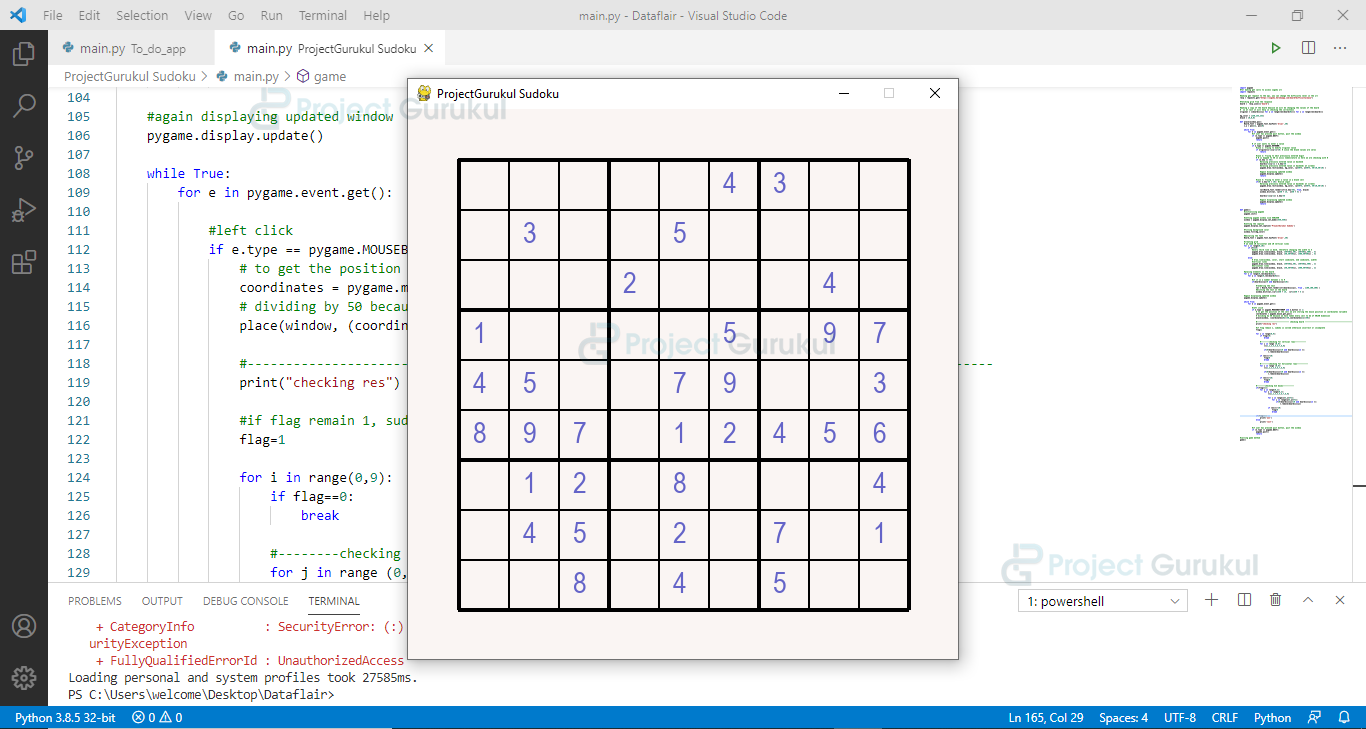
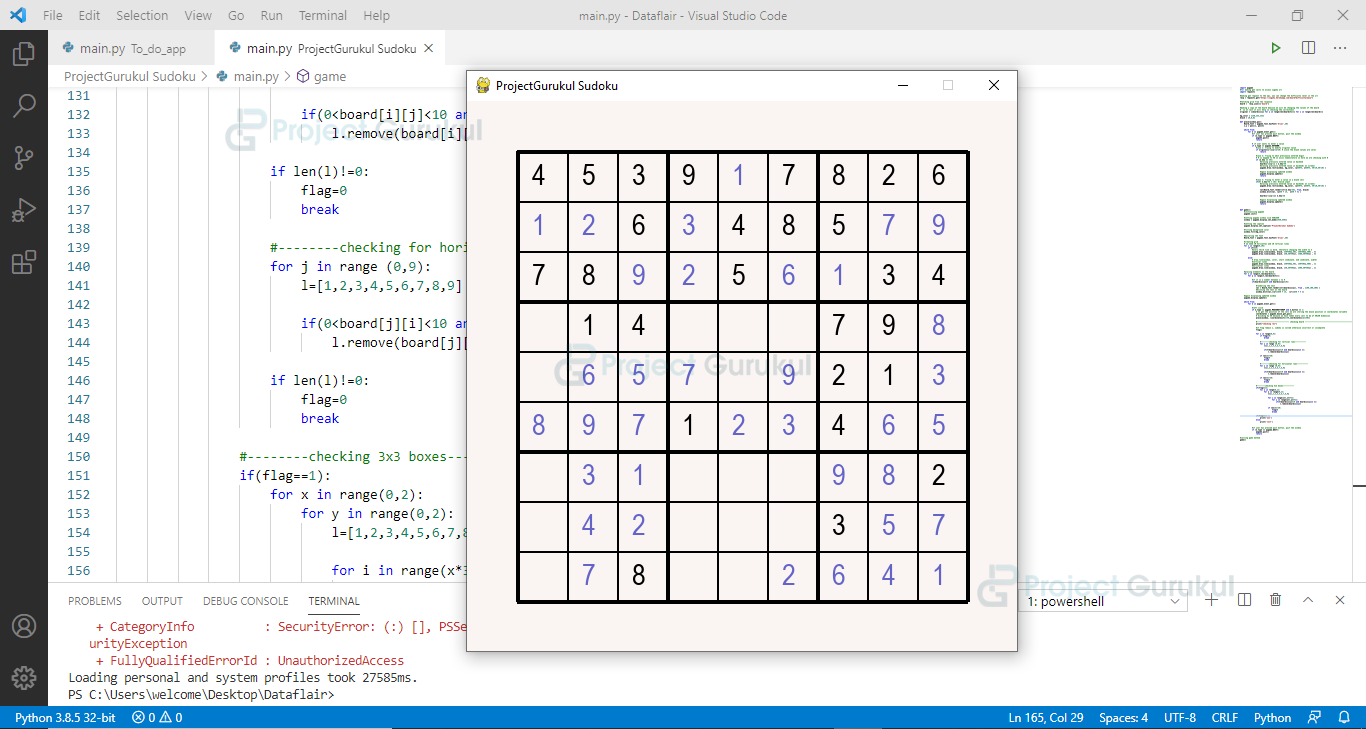
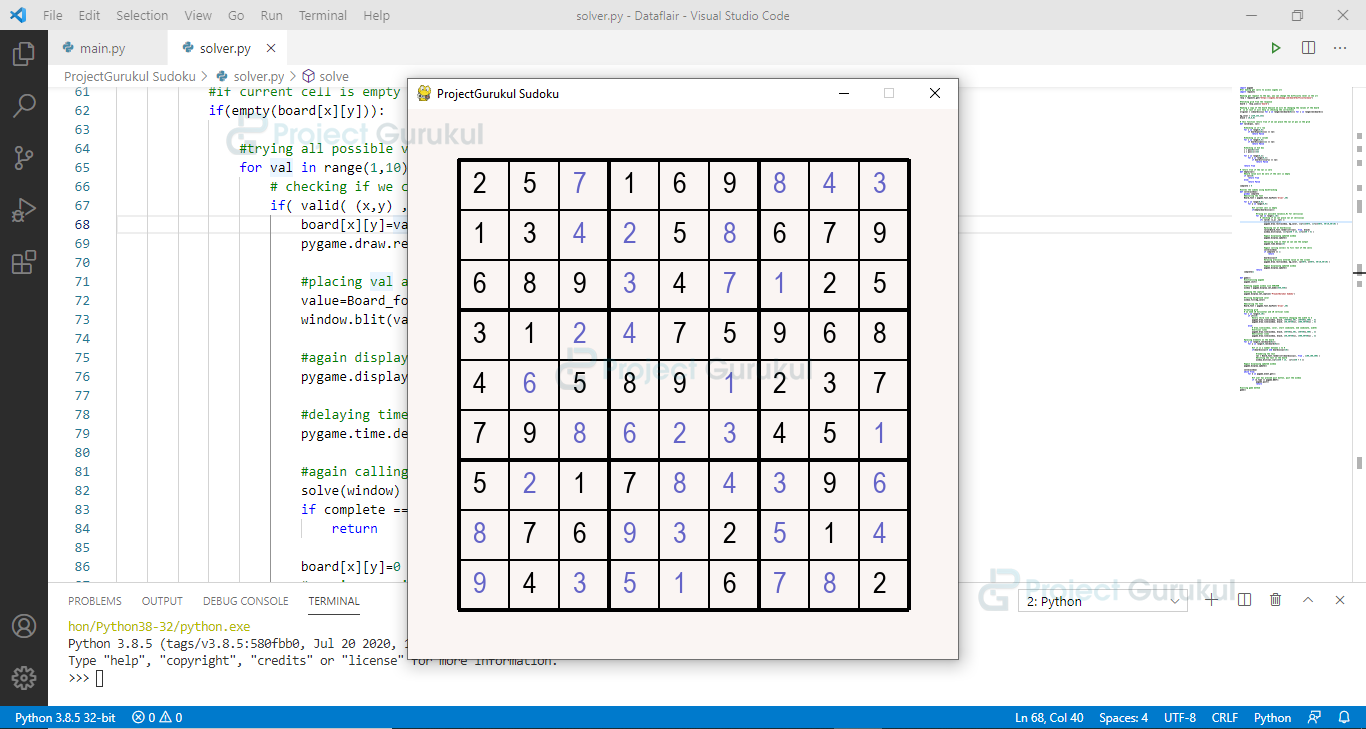
It looks like
“#making get request to the api, you can change the difficulty level in the url
resp = requests.get(“https://sugoku.herokuapp.com/board?difficulty=easy”)
#fetching grid from the response
board = resp.json()[‘board’]”
Is not working anymore. I replaced with a preset board and the code works fine:
#use preset board
board =[
[7, 8, 0, 4, 0, 0, 1, 2, 0],
[6, 0, 0, 0, 7, 5, 0, 0, 9],
[0, 0, 0, 6, 0, 1, 0, 7, 8],
[0, 0, 7, 0, 4, 0, 2, 6, 0],
[0, 0, 1, 0, 5, 0, 9, 3, 0],
[9, 0, 4, 0, 6, 0, 0, 0, 5],
[0, 7, 0, 3, 0, 0, 0, 1, 2],
[1, 2, 0, 0, 0, 7, 4, 0, 0],
[0, 4, 9, 2, 0, 6, 0, 0, 7]
]
If you use the python library pysudoku it can generate a puzzle for you based on the difficulty you want and can make this code very useable.
9/10, would be a 10 if sugoku.herokuapp.com still worked!
how do i input value