Android Project – On Road Vehicle Breakdown Help Assistant
FREE Online Courses: Enroll Now, Thank us Later!
Accidents are one of the worst scenarios that can occur with any one of us at any time. You never know the situations of the road where you are traveling. On a particular day, there can be massive traffic, or your vehicle may not respond nicely. Situations are many, but the only answer is a precaution.
One way to achieve the solution to the problem is to maintain your vehicle condition and check whether everything is working before going on a trip. The problem with this solution is that it’s not full-proof, and if by any chance you encounter some problems in your journey, then what will you do?
So, here we are with a modern app-based solution to solve all these problems. Don’t worry if your vehicle breaks down during the journey or you face a minor accident. You can immediately use this app to get assistance at the place where your vehicle broke down.
From this article, we will cover all the essential aspects that will help you develop your Android Smart Vehicle BreakDown assistant.
About Smart Vehicle BreakDown Help Assistant App:
Smart Vehicle BreakDown Help Assistant is an android application that helps you locate the nearest mechanic and book them in case a vehicle breaks down. No matter how distant you are from the city, all you have to do is enter your car information, and the app will display a list of available mechanics who can assist you.
Features of Smart Vehicle BreakDown Help Assistant App:
1. Admin can add mechanic details along with his location, phone number, and the charges per hour.
2. Any user can search for mechanics based on vehicle type or location.
3. The user can see an available list of mechanics for his required location.
4. The user can place calls to the mechanic and solve their issues.
Flow of the application:
Now, let’s see the screens you need to build to create the “smart vehicle breakdown help assistant app using Android.”
1. Welcome Screen – You need to build a get started screen for both the user and the admin stating “Welcome to Smart Vehicle Break Down help Assistant.”
2. User Login Screen – You need to build a login screen using which the users can sign in to the help assistant application.
3. Add Mechanic Details Screen – You need to develop the add mechanics screen using which the admin can add new mechanics to the app. For this, the admin needs to provide the mechanic name, number, vehicle name, location, and charge(per hour).
4. All Mechanic Screen for Admin – The admin can see all the mechanics he added in the form of a list.
5. User Home Screen – You need to develop the user’s home screen to select mechanics based on the vehicle type or location. On the home screen, the user can see all the available mechanics and call them.
6. User Profile Screen – The user can see his details and gets a button to sign out from the help assistant app.
7. Admin Profile Screen – The admin also can see his details and gets an option to sign out from the vehicle help assistant app.
Project Requirements:
To build the Android Smart Vehicle Breakdown help assistant app, you need a few essential things to develop and add all the features to your app. So, let’s not waste time and see each of those prerequisites for the project.
1. Firebase Authentication and real-time database for the backend of the application
2. Android Studio and its tool for developing the application
3. Android Activities and its lifecycle
4. Android Fragments
5. Firebase Recycler View
6. Android Layout Designing using XML
7. Android UI elements
8. Android Event Handling
9. Java and Object-Oriented Programming
Tools & Libraries used
- IDE_USED: Android Studio
- Backend: Firebase
- FrontEnd: Java/Xml
Libraries used:
Firebase database
implementation ‘com.google.firebase:firebase-database:20.0.0’
Gmail sign in
implementation ‘com.google.android.gms:play-services-auth:19.0.0’
implementation platform(‘com.google.firebase:firebase-bom:27.1.0’)
implementation ‘com.google.firebase:firebase-auth’
Circular Image View
implementation ‘de.hdodenhof:circleimageview:3.1.0’
Firebase recycler view
implementation ‘com.firebaseui:firebase-ui-database:7.1.1’
Loads image into imageview form a link
implementation ‘com.squareup.picasso:picasso:2.71828’
Permissions Used:
<uses-permission android:name=”android.permission.INTERNET”/>
<uses-permission android:name=”android.permission.CALL_PHONE” />
Download Road Vehicle Breakdown Help Android App Code
Please download the source code of android road vehicle breakdown assitant: On Road Vehicle Breakdown Android App Code
Description of the project:
Now, it’s time for us to understand the structure of the Android project of the Smart Vehicle Breakdown Help Assistant application. It will help you understand the implementation and the source of the help assistant application nicely. So, let’s see some of the ubiquitous files and libraries present in the Smart Vehicle Breakdown application.
1. Gradle File: The Help Assistant app for vehicles consists of Gradle files containing dependencies of the several libraries you have used in your project.
2. Manifest File: The Manifest file consists of various permissions and declarations essential for your help assistant app. Below are the permissions which are mentioned in your help assistant manifest file.
Code:
<uses-permission android:name="android.permission.INTERNET"/> <uses-permission android:name="android.permission.CALL_PHONE" />
3. MainActivity File: MainActivity file is the root activity which is the first activity that opens immediately when the app starts.
4. Resources File: There are various resources files like the drawable, strings, style, colors, layout, etc. These resources behave as an asset 5. for your help assistant app and allow you to add static strings, graphical stuff, and even style your layouts.
5. Firebase: Firebase acts as the backend for your help assistant application, providing real-time database and Gmail authentication features.
6. Picasso and Circular Image Library: The Picasso and the circular image library helps you to display the profile picture in the form of a circle.
Steps to implement the Android Vehicle Breakdown Assistant Project:
I hope you got the hang of the help assistant app for vehicles and are ready to build a similar app for yourself. So, in this regard, we are there to help you with the coding and designing part. You can find the source code of the help assistant app and this implementation, which has valuable comments to guide you at each step.
To run the innovative vehicle break-down help assistant app on your system, you need to follow the below steps.
Step 1: Please download the source code of android vehicle breakdown project from the above downloads section
Step 2: Now unzip that project file and then open it using your android studio.
Step 3: After the help assistant project files are loaded successfully, then go for backend integration. For this, go to tools and select firebase and then select the real-time database and firebase auth.
Step 4: Now, you need to go to your firebase console to allow the authentication and real-time database for your help assistant app.
Link to the console: https://console.firebase.google.com/u/0/
Step 5: Now come back to your android studio and then rebuild the help assistant project.
As a final step, you simply need to click on the run app option, and the help assistant app for the vehicle will launch on your device or emulator.
Android Vehicle Breakdown Assistant Output
Welcome Screen of your Help Assistant App for vehicles
Add the Mechanics Screen of your Help Assistant App for vehicles
View All Mechanic Screen of your Help Assistant App for vehicles
Search Mechanic Screen of your Help Assistant App for vehicles
Summary
From this article, you came to know about what an assistant for vehicles means. You saw the uses of the intelligent vehicle breakdown assistant app and came across the scenarios where it’s pretty helpful. Later on, you saw the Android Vehicle Breakdown Assistant application flow and the requirements for the assistant app. Finally, you saw the description and the implementation of the whole project along with its source code.
Your 15 seconds will encourage us to work even harder
Please share your happy experience on Google | Facebook
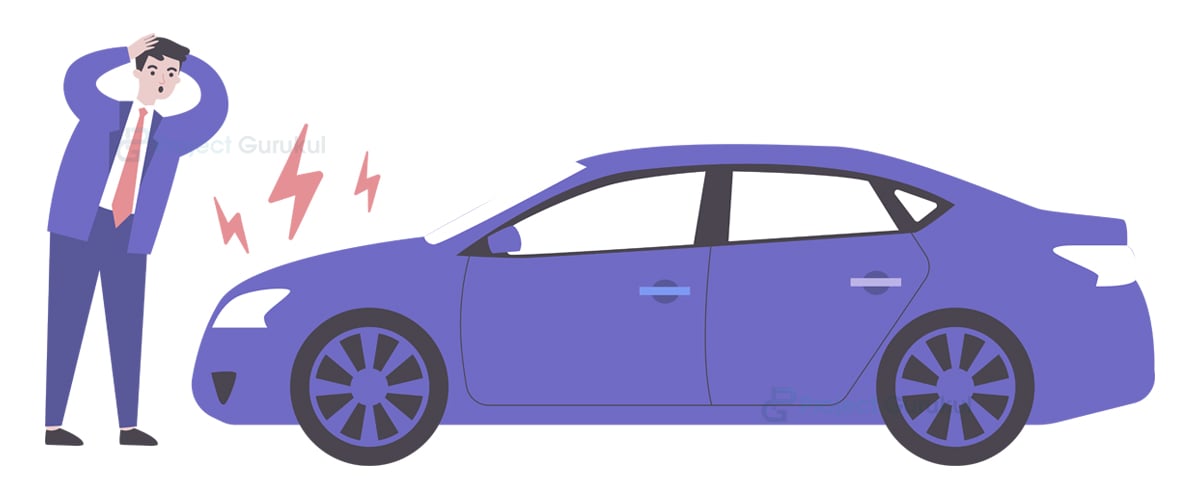
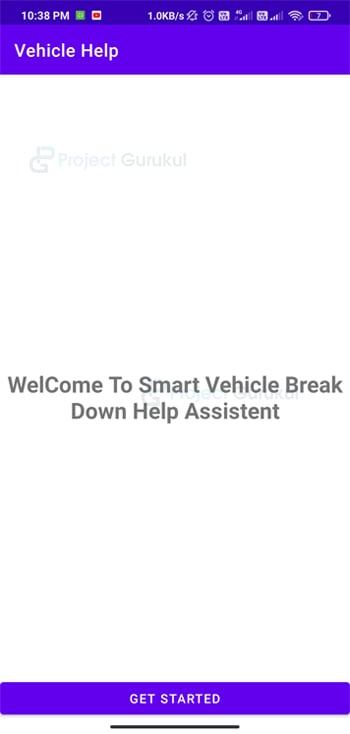
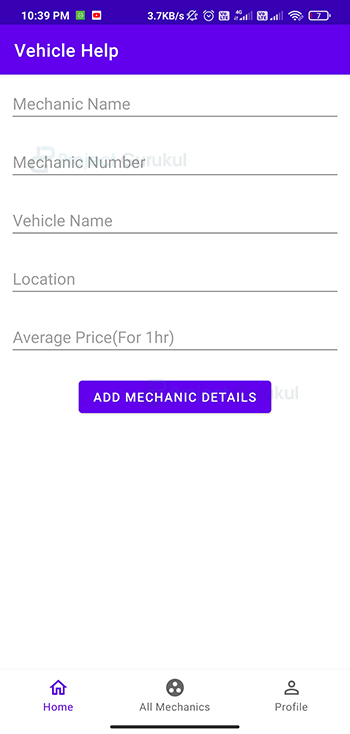
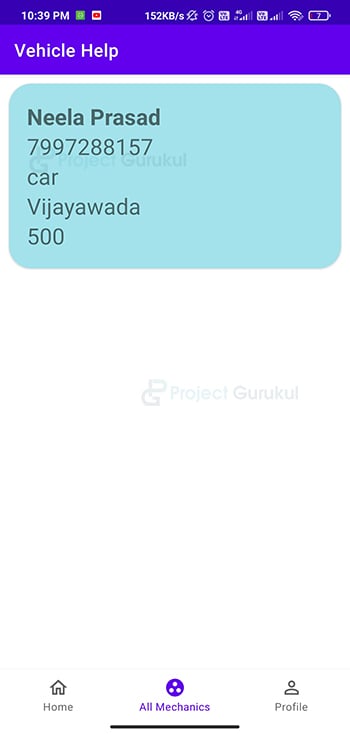
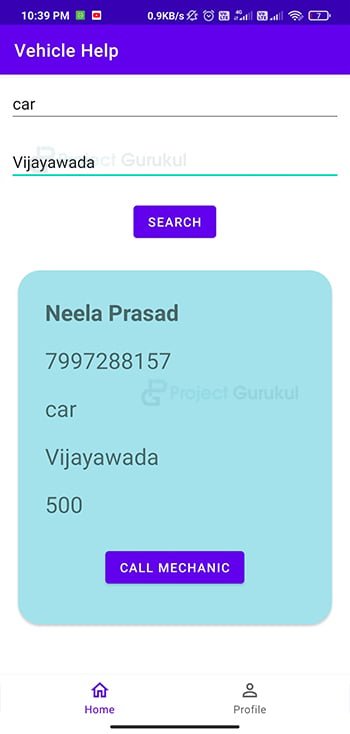
its showing unsupported java
I WANT DOCUMENTATION FOR THIS PROJECT
I want SRS for this project
can you give a tutorial video how to implement this on road breakdown assistant project on android studio please
login and password please
Give me please username and password for login in to project
Project demo video
Please am asking for the source code this project, I tried to download but the code is missing
Send the source code on this project
Not moving forward after clicking Login
How do I conact you please
Hi ! I need this project , how can I contact you
I run the app and its does go past log in Activity..whats the default Gmail?
login password