Android Time Table Manager – The Perfect Companion for Busy Lives.
We offer you a brighter future with FREE online courses - Start Now!!
Time management is an essential skill that allows you to make the most of your time by planning, prioritizing, and scheduling tasks effectively. With the advent of mobile technology, time management has become more accessible, efficient, and convenient.
In this project, we will be creating a simple Time Table Manager Android app that allows users to set reminders with date and time and receive notifications at the specified time.
About Android Time Table Manager
The objective of this project is to guide you through the process of creating a time manager Android app that enables users to set reminders and receive notifications at the appropriate time. By the end of this project, you should be able to create a basic time manager app that can be customized to fit your personal or professional needs.
Prerequisites for Time Table Manager using Android
To follow along with this project, you will need the following:
- A computer running Android Studio
- Basic knowledge of Java and Android app development
- An Android device or emulator to test the app
Download Android Time Table Manager Project
Please download the source code of Android Time Table Manager Project: Android Time Table Manager Project Code
Steps to Create Time Table Manager Project using Android
Following are the steps for developing the Android Time Table Manager Project:
Creating Splash Screen
When the user starts the app it will show the splash layout for 1.5 seconds and then it will move to the main activity layout.
Creating Layout: activity_main.xml
Main activity will be used to display the list of tasks the user has to complete. When the user long presses on it. It will give options to edit/update the task.
Creating Layout: activity_reminder.xml
It will be used to create new reminders. When the user clicks on the + icon it will open this layout.
Creating Layout: single_reminder_file.xml
Now we will create a layout of a single reminder. It will be repeated in the main layout with different content we provided using the recycle view
Creating Layout: edit_delete.xml
When the user long presses any reminder in the list of reminders on the main layout, it will open the edit box to update that reminder.
Creating Layout: notification_layout.xml
Now we will create the layout of the notification to be sent to the user.
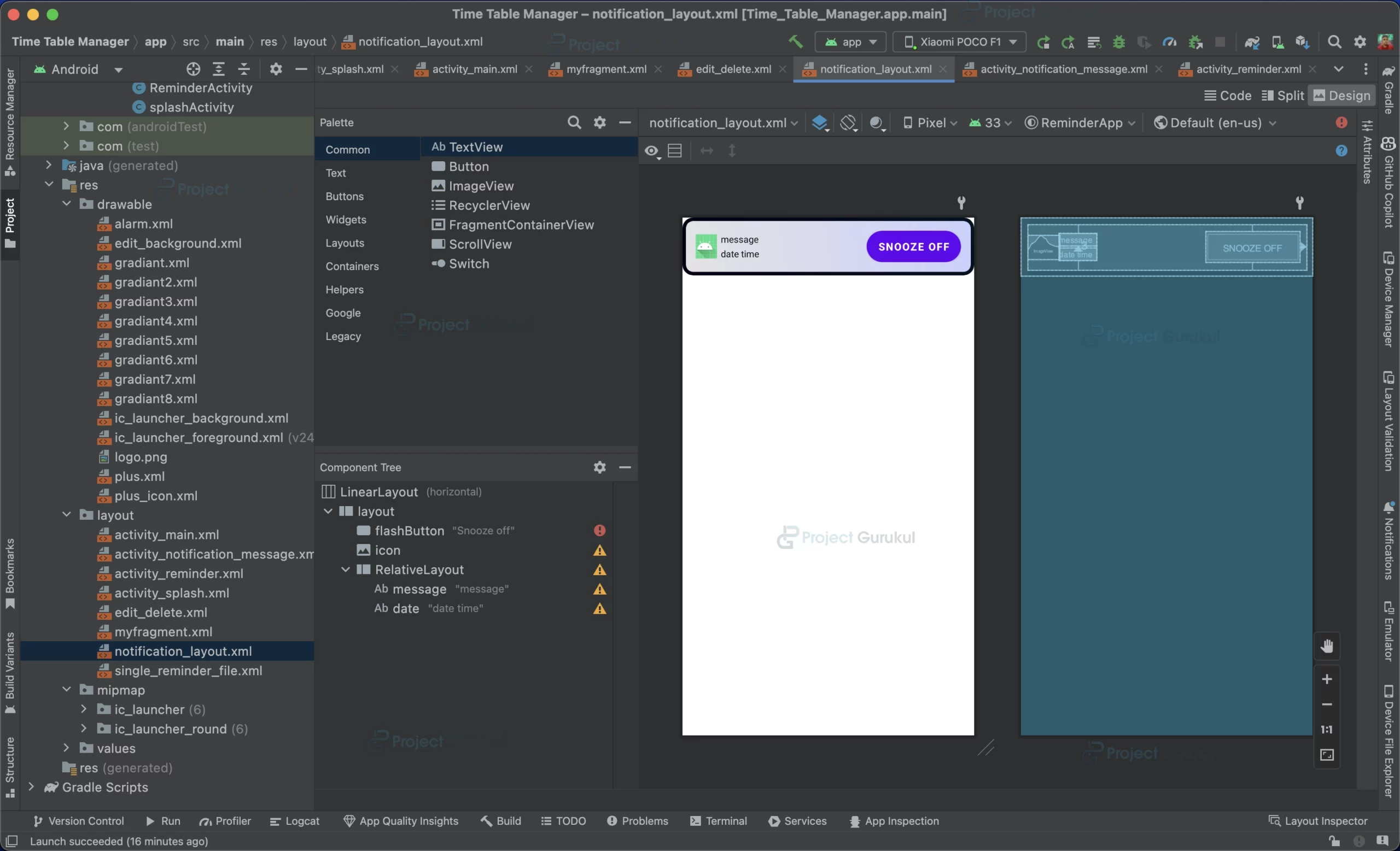
Now we have created all the layouts required. After this we will create the required activities for each layout to handle the task. We will also create the sqlite database to store, delete, update and retrieve the reminder data.
Android Time Table Manager Output
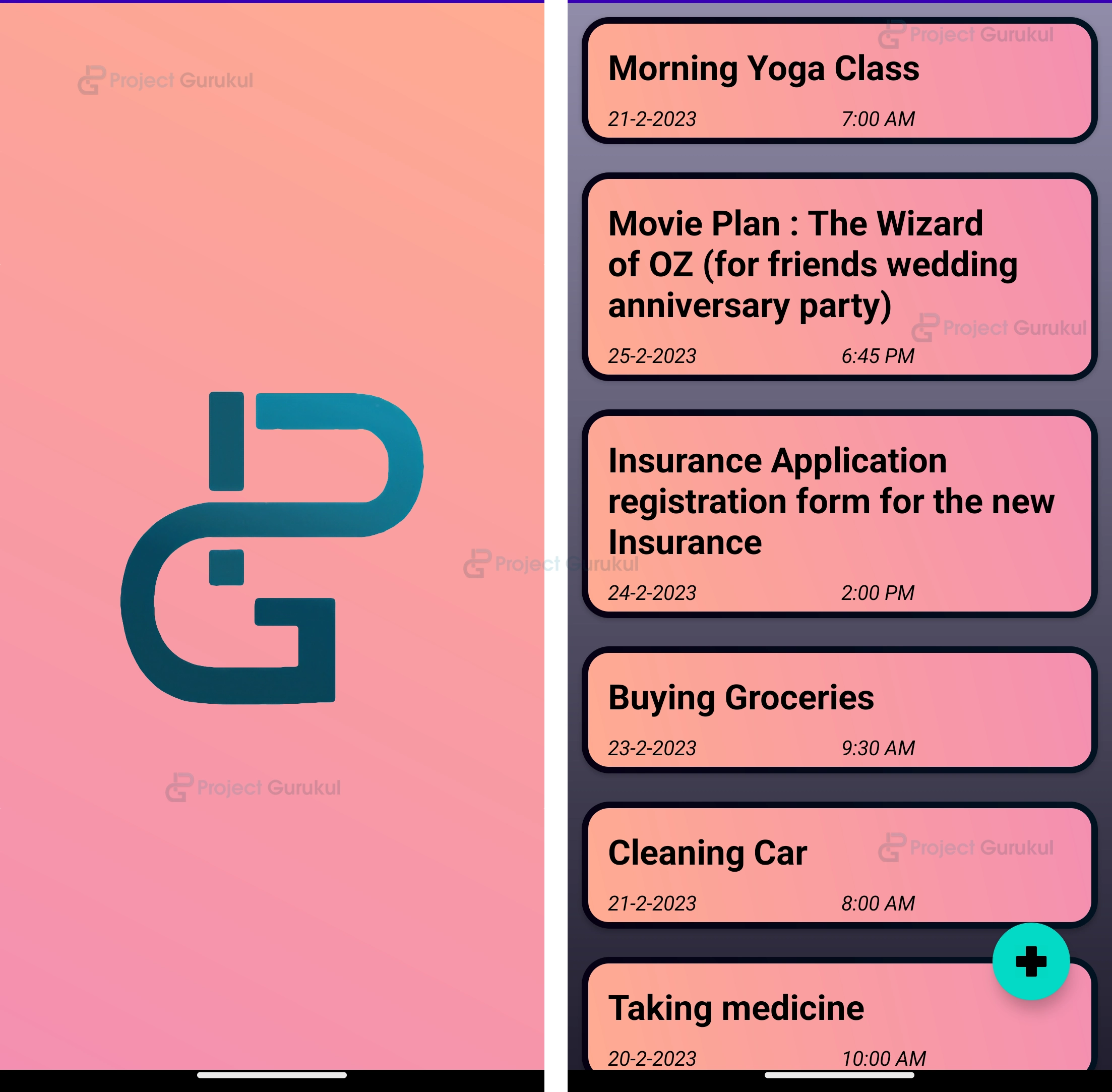
Summary
In this project, we learnt how to create a time manager Android app that enables users to set reminders with time and date and receive notifications at the specified time. Now you can use this app to manage your time more efficiently. You can also make changes to the app and according to you needs.
Did you know we work 24x7 to provide you best tutorials
Please encourage us - write a review on Google | Facebook
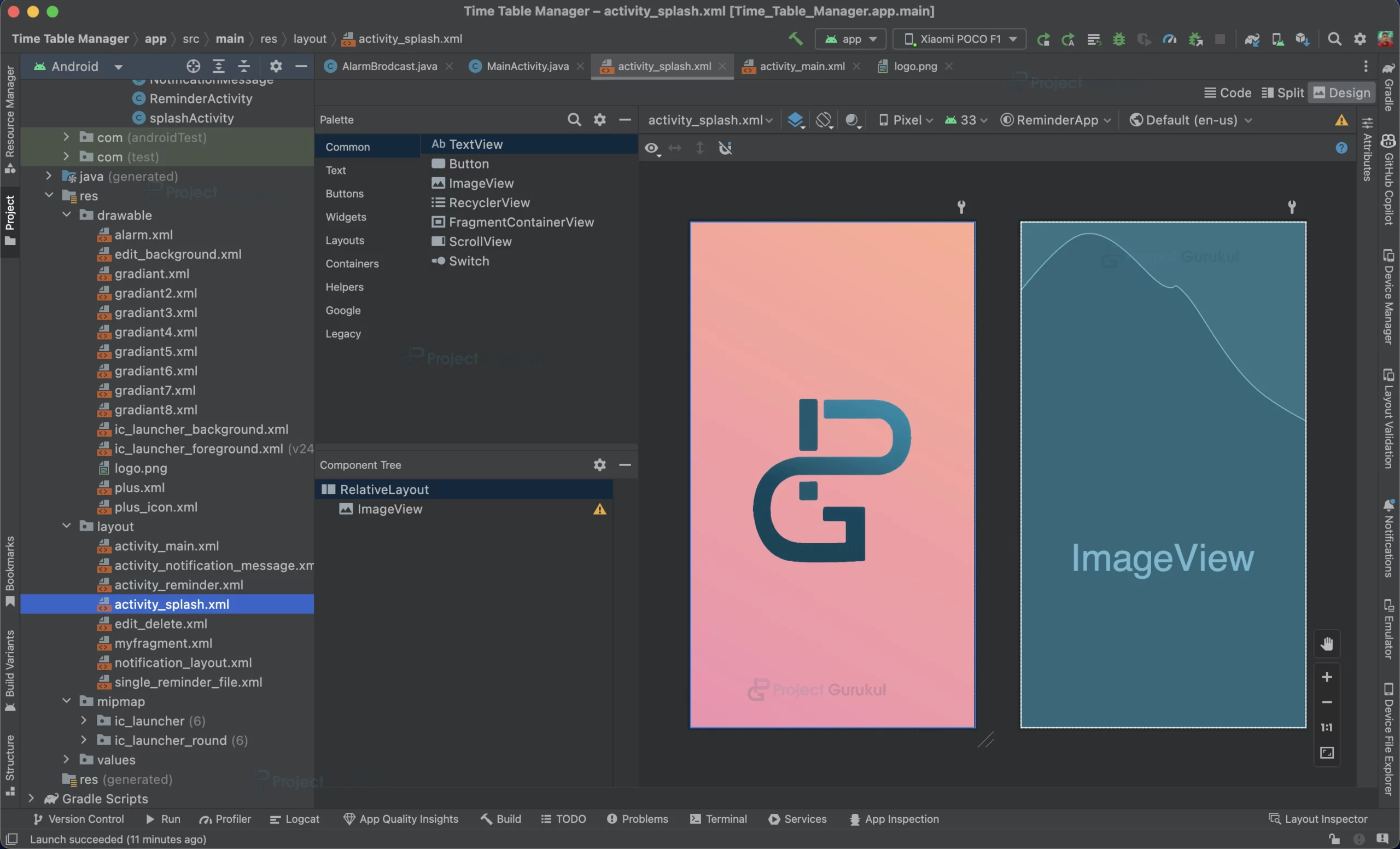
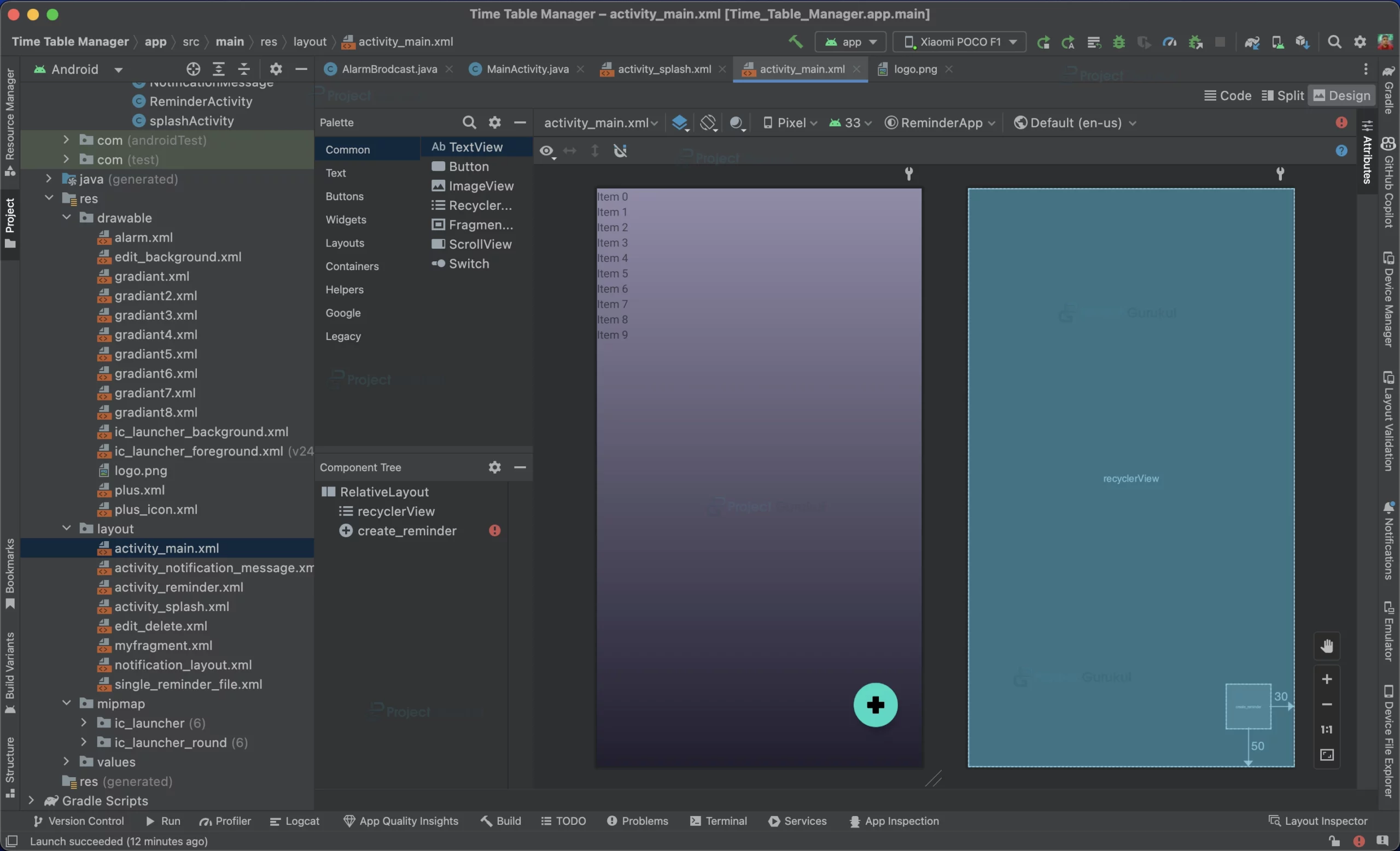
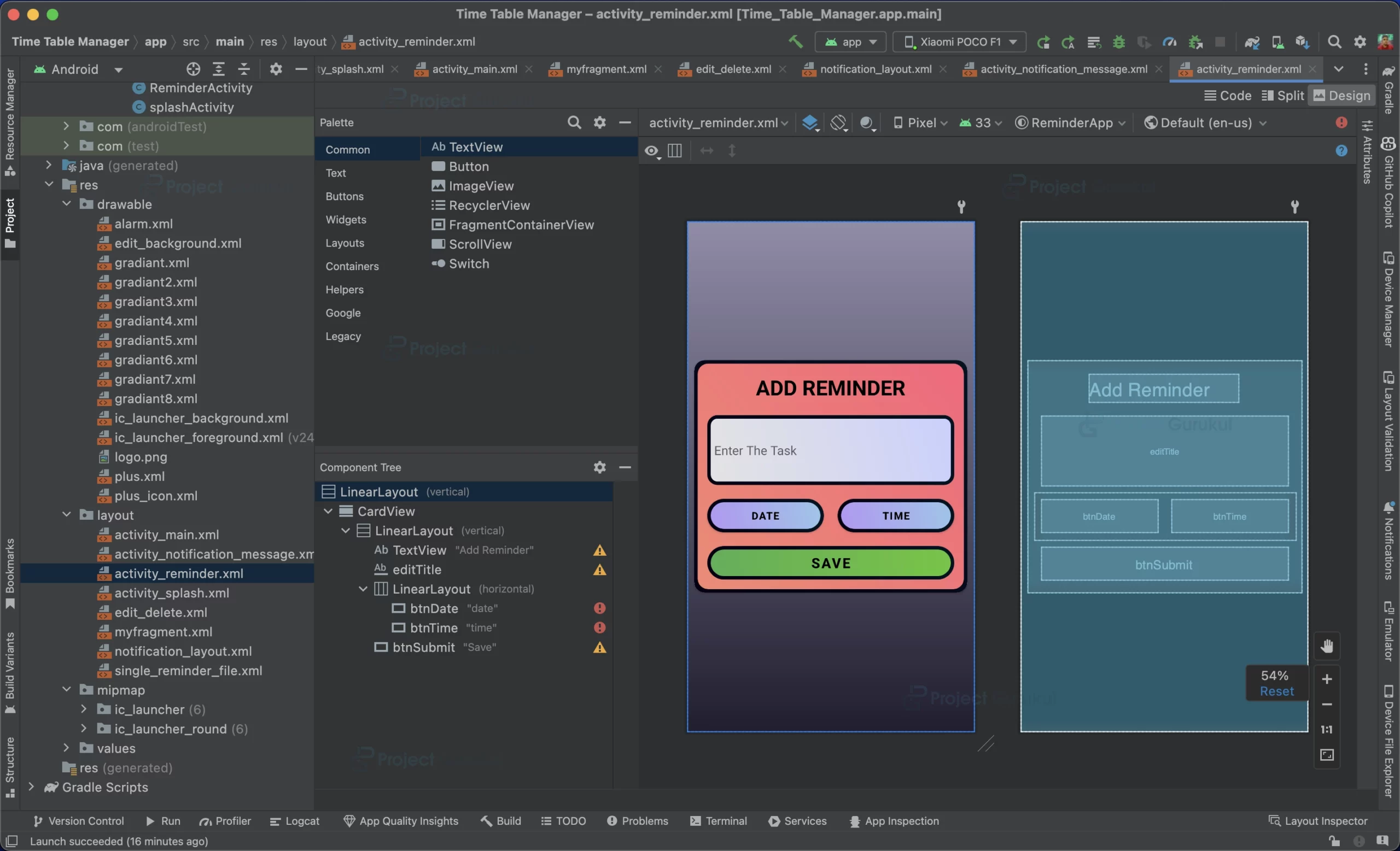
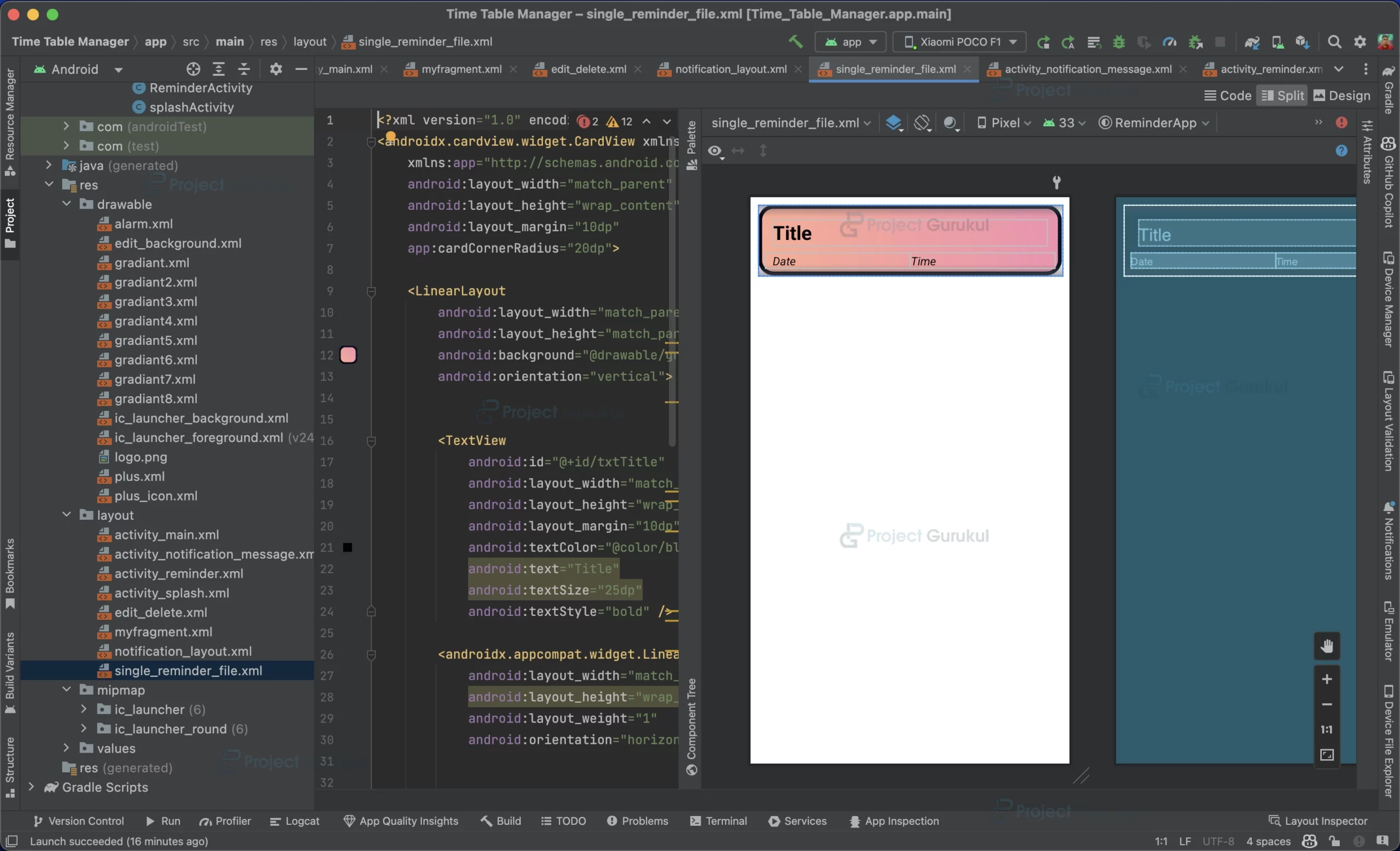
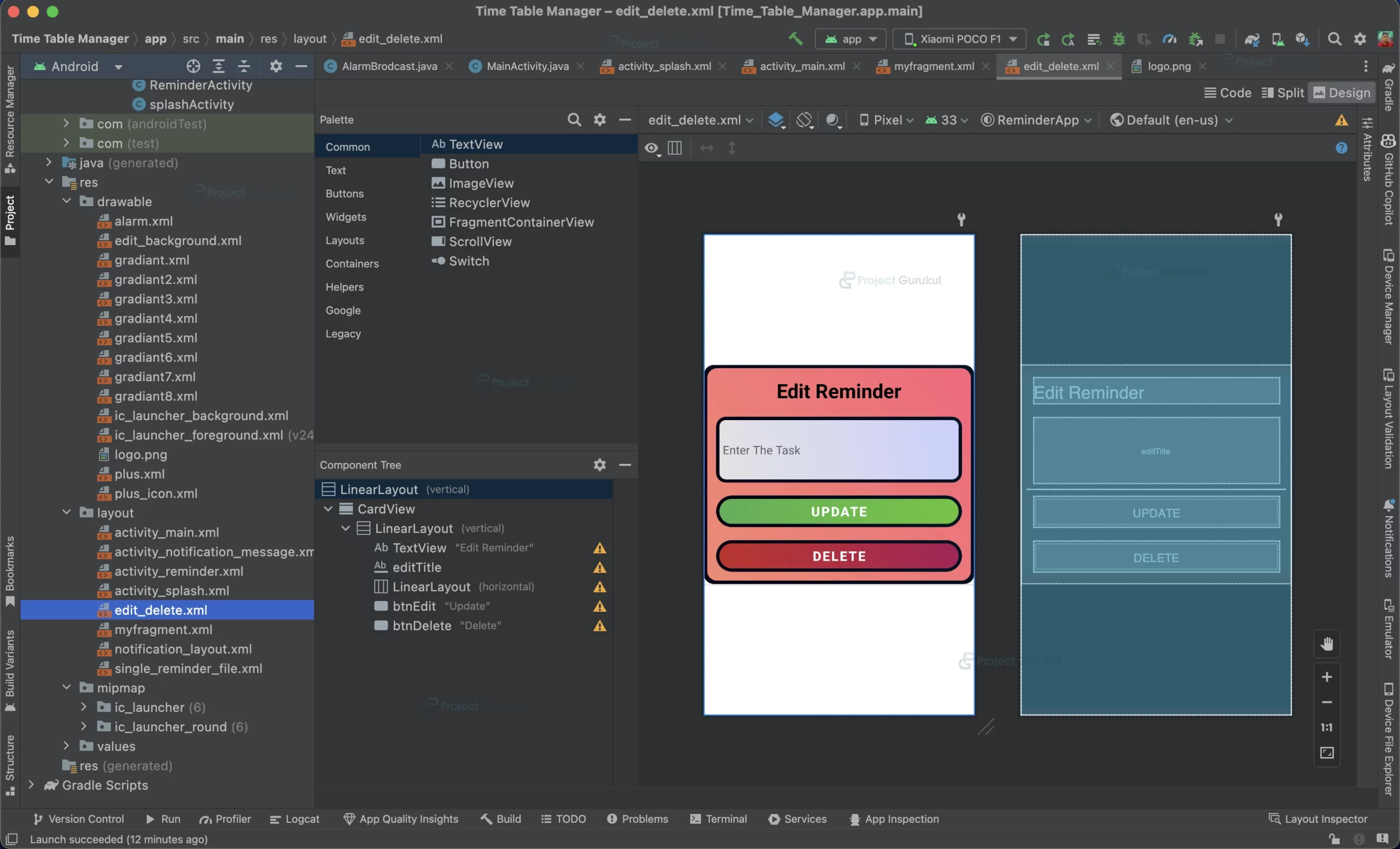
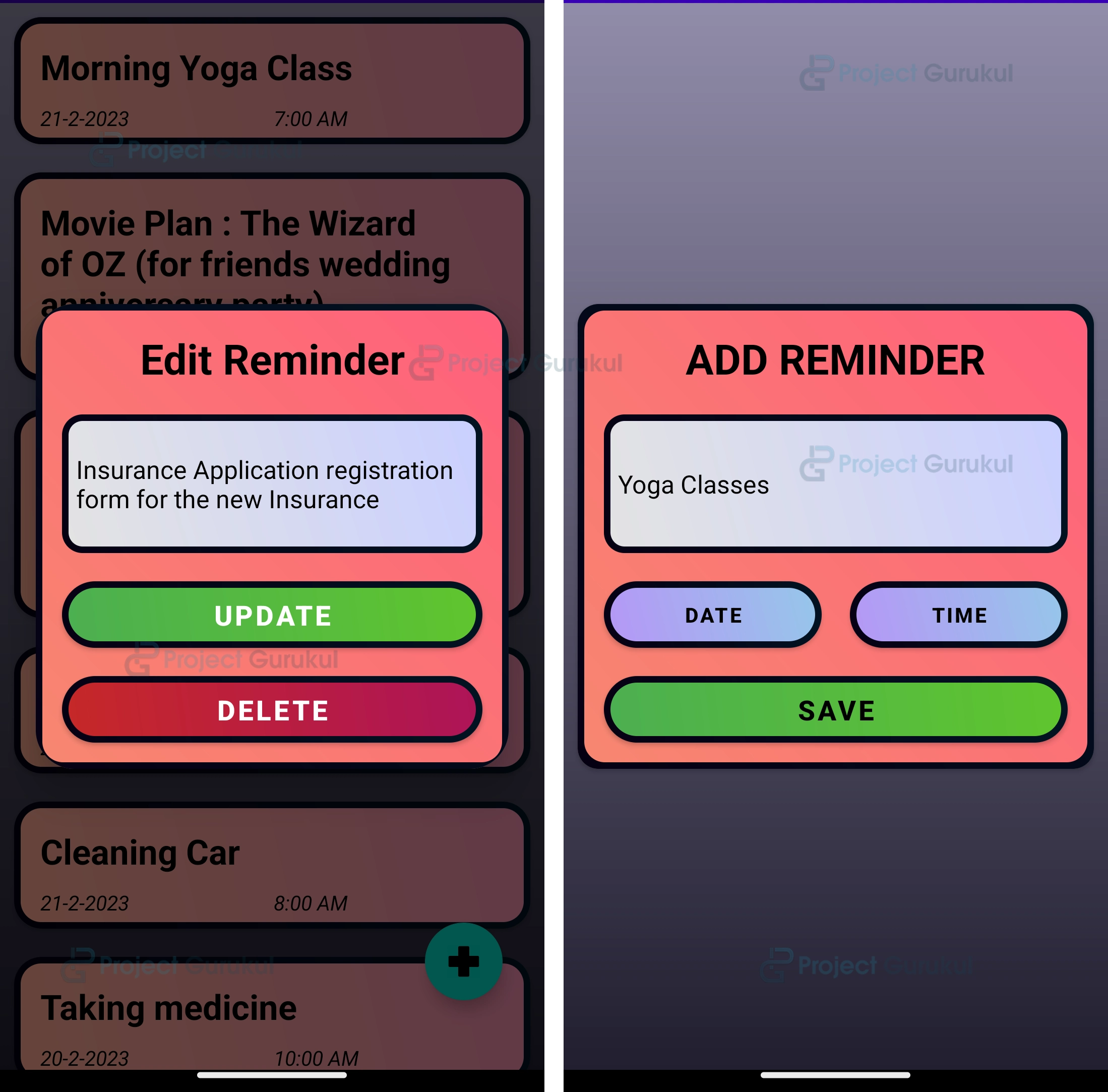
I want a source code
Gud one