Android Project – House Rental Management App
FREE Online Courses: Your Passport to Excellence - Start Now
In this tutorial, you will understand how to build a basic House Rental Management app using Android Studio.
What is a House Rental Management App?
This app is a house rental management app. This app is basically used to rent out your apartment and houses to other people. In this app, the house owner will place their houses on the app and will add the details of the houses. The user will who wants houses on rent will see the house on the app and contact the owner for further procedures.
Flow of the Application
There are two panels in the app. The first panel is for the user who wants the house for rent and the second is for the house owner who wants to keep their house on rent.
House Owner Panel
In this panel, the house owner can see all the houses that he has put on the app for rent. He can also add new houses on the app. He has to add the basic details of the house like location and rent and number of rooms. Also he can add a new member(users) to a particular house that he has rented and can also see all the members.
User Panel
In this panel, the user can see all the houses that are available on the app for rent. The user can click on any house to see more details of the house. He can also see all the members that have taken the house on rent right now. He can contact the owner and message him and also view the location of the house on the map.
Features of Android House Rental Management app
1. There are two main panels in this app.
2. Login and signup for both user and house owner.
3. The House owner can add a new house for rent.
4. User can view the house location on the map.
5. Only house owners can add a new member to the house.
6. The user and house owner can see all the members of the house.
7. The user can see all the houses on the app available for rent.
8. The user can click on any house to see its details of the house.
Project Prerequisites
If you’re familiar with Android Studio, you should be able to understand its workings.
- Java – Java is an Object-oriented programming language.
- XML – XML is a designing language used for designing screens.
- Firebase – Firebase is a no-SQL storage device that will be used for storing the data.
Developing the House Rental Management app using Android
Let’s look at the files that we created for the house rental management app before we implement it.
1. Activity_main.xml is a file that contains the design of our dashboard.
2. There is a MainActivity.java.
3. There are some other files that will be required to create the design of our app. We need to create some xml files for the user dashboard and owner dashboard.
4. We need to create an xml file for adding a house and adding a member and some file for adding user functionalities.
5. We also have to create their corresponding files in java for writing their logic.
6. Below are some files we will use :
- Colors.xml: Defines the Colors of our application.
- Style.xml: Define the style of app.
Files Required
Activity_main.xml :
<Button
android:id="@+id/btn_user"
android:layout_width="match_parent"
android:layout_height="wrap_content"
android:layout_gravity="bottom" android:background="@drawable/bg_rounded_input_field"
android:text="ProjectGurukul User"
android:textAllCaps="false"
android:textColor="@color/white"
android:textSize="16sp" />
<Button
android:id="@+id/btn_houseOwner"
android:layout_width="match_parent"
android:layout_height="wrap_content"
android:layout_below="@id/btn_user"
android:layout_gravity="bottom"
android:layout_marginTop="50dp" android:background="@drawable/bg_rounded_input_field"
android:text="ProjectGurukul House Owner"
android:textAllCaps="false"
android:textColor="@color/white"
android:textSize="16sp" />
Use the above code for adding a designed round button. These buttons will be used to go to different modules.
Activity_main.java :
btn_houseOwner = findViewById(R.id.btn_houseOwner);
btn_user = findViewById(R.id.btn_user);
btn_houseOwner.setOnClickListener(new View.OnClickListener() {
@Override
public void onClick(View v) {
startActivity(new Intent(MainActivity.this, RegisterOwner.class));
}
});
btn_user.setOnClickListener(new View.OnClickListener() {
@Override
public void onClick(View v) {
startActivity(new Intent(MainActivity.this, RegisterUser.class));
}
});
The above java code is used to bind the buttons to the modules. This will add the functionality to go to their particular module.
Download Android House Rental Management Project
Please download the android house rental management source code from the following link: Android House Rental Management Project
Once you have downloaded the ProjectGurukul House Rental Management project, you need to extract the project in the desired folder and open it in android studio.
Steps to implement the Project:
The ProjectGurukul house rental management App can be implemented by downloading the source code.
1. Unzipped the house rental management source code to your documents
2. Open android studio and click on the open project and navigate to documents and find your project and click on it to open it.
3. If you wish to connect the app to your firebase then you can do it otherwise click on the run button to run the app.
Android House Rental Management App Output
Summary
This article helps you understand how the house rental management app works. This will give you a basic idea of how to build a basic house rental management app. You can also add even more features to this like giving ratings to houses and users, adding coupons, automatic payment methods, etc.
Did you know we work 24x7 to provide you best tutorials
Please encourage us - write a review on Google | Facebook
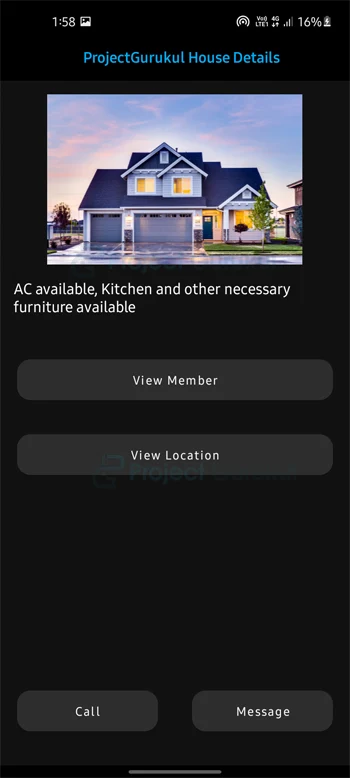
nice
Good