Android Project – Tuition Notes of Students with Source Code
FREE Online Courses: Click, Learn, Succeed, Start Now!
In this tutorial, you will understand how to build a basic tuition notes app using Android Studio.
What is a Tuition Notes App?
This app is a student tracking application. Parents will use this application to keep track of their children daily. The teacher can mark their attendance on a daily basis and they will give them remarks on their daily performance. Students can see their daily performance in the app. Parents can know whether their child was present or absent in class and his daily performance.
Flow of Android App on Tuition Notes
There is a home screen with 3 buttons. One for the parent, one for the students, and one for the tutor. Clicking on the tutor button will redirect you to its register screen. Enter your details to create a new account or login to an account. It will take you to the Dashboard.
1. Tutor Dashboard
In the tutor dashboard, there will be a plus icon in the top right corner. Clicking on that button will take you to a screen where you have two buttons to add the student and parent of that student. To add a student, the tutor has to click on the add student button, he/she will enter the details of the student. To add a parent, the tutor has to follow the same procedure. On the dashboard screen of the tutor, he will be shown various options.
On clicking the view student screen of the tutor, he/she will be shown all the students. He can mark them absent or present and he can give them remarks on a daily basis. The further tutor has the feature to upload the daily notes and Assignments. Also, he can see updates on Assignment.
2. Student Module
In the student module, students have to log in first with an email id and password provided by their tutor. After login, it will take you to the dashboard screen where you can see your daily attendance, your notes, and your assignments.
3. Parent Module
In the parent module, parents have to login first with the email id and password provided by the tutor. After login, they can see their child’s attendance and remarks given to him by the tutor. Also, they can see the notes and assignments that their tutor has uploaded.
Features of Tuition notes app
- There are different sections for students, teachers, and parents.
- Teachers can sign up in the app. He will create the account of his students and their parent’s accounts.
- Teachers can see the list of all the students and can mark them present or absent.
- Teachers can give them remarks on a daily basis.
- Teachers can give the credentials to students. Students will log in to the app with those credentials.
- Teacher can upload the assignment and daily notes on the app.
- Also teacher can see which student has completed the assignment.
- Students can see their daily performance, the notes that their teacher has uploaded, and the assignments. Once he completed an assignment, he can mark the assignment as completed.
- Parents can also see their child’s performance, the notes that their teacher has uploaded, and the assignments
Project Prerequisites
You should have a fair idea of how the android studio works. The project requires you to have good knowledge of the following technologies/tools.
- Java: We will use java to write the logic part of the application. This is also used to write the backend part of the application.
- XML: We will use XML to make the frontend part of the application.
- Android Studio: Android Studio is a platform to make android apps. It has a lot of in-built features.
- Android Virtual Device: We will use an Android Virtual device to test the application.
Developing ProjectGurukul Tuition notes app in Android
Ok, so before getting to implement the tuition notes app, we’ll understand the files that we have created for this application. Let us see them one by one
- The first file is activity_main.xml which will contain the code of the UI of our dashboard. In this screen, we will have different modules.
- The next file is the MainActivity.java file. This file will handle the working of the above file. It will redirect the user to the next screen depending on the module he has chosen.
- Next we have to create different xml files for handling the UI of our module. And we have to create the corresponding java files which will handle their code.
- Below are some files we will use:
- Themes.xml: This will define the theme of our application.
- colors.xml: This will define the colors of our android application.
Download Android App on Tuition Notes Project Source Code
Now, for the actual implementation of the app, please download the project code: Android App on Tuition Notes Source Code
Once you have downloaded the Tuition notes project code, you need to extract it in the desired file location. Open the source code zip file and extract:
Steps to implement Android App on Tuition Notes:
To implement this ProjectGurukul Tuition Notes App, you first need to download the source code and follow each step mentioned below nicely.
1. After downloading our application’s source code, unzip it to your desktop or any location.
2. Launch Android Studio, select Open and navigate to the folder where you unzipped the app.
3. At the top, click the green run button. On your Virtual device, the app will begin to execute.
Android Tuition Notes App Output
The application will look like this.
Android Tuition Notes Dashboard
Tutor dashboard
Marking attendance
Assignment uploading
Click on assignment to find which student has done
Parent dashboard
Summary
Through this article, you understood what a tuition note of the student app is. We have discussed the application’s flow and requirements and understood how to implement this on your Android Studio. You can even add more features to this application like taking online quizzes, etc.
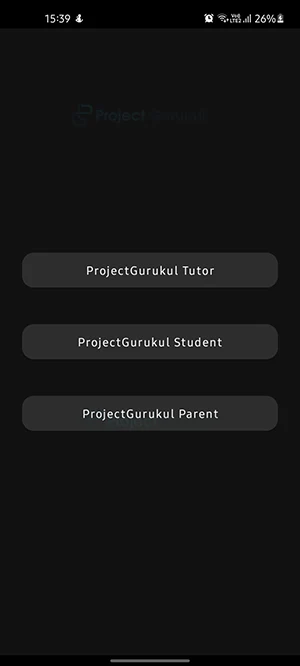




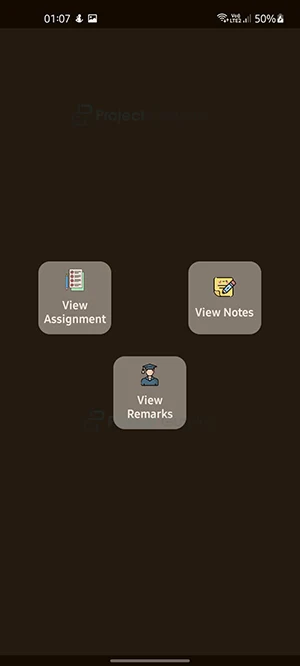
provide steps to connect with data base
what is the database used here?
Is this project working on android studio. Anyone?????
Is this project working on android studio. Anyone??????
Database used in this project ??
Which Name?
Can i get the details of the firebase used here?
i am getting the following error : “Querying the mapped value of provider(java.util.Set) before task ‘:app:processDebugGoogleServices’ has completed is not supported”. what to do?
I could not sign in for any of the role….it shows login unsuccessful ..how to solve ghis error
I want documentation of this project please provide.
Plz give me the name of database used in this project and steps for creating database
what is the database used in this project?
Can i get a source code of this project
I need a documentation of this project
Good